Components
Part 2 – Deck Equipment and Miscellaneous
by Reinhard Siegel
Februry 2022
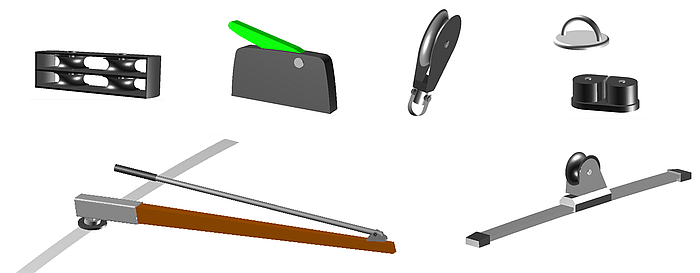
Contents
Introduction
Deck Equipment Components
• Cabin Window
• Block
• Pulpit
• Deck Organiser
• Halyard Block
• Headsail Furler
• Toerail
• Handrail
• lever clamp
• Hatch
• Padeye
• Chain Plate
• Tiller with Extension
• Cam Cleat
• Sheet Track
• Traveller
• Rigging Screw
• Winch
Miscellaneous
• Components for Decks
• Component Parallel 2D Curve
• Component Similar Label
Introduction
Part 1 of the component tutorials covers how to create components, load them into a model, and the tools available to do so. A number of components that come in handy when building a boat model are presented. Here in part 2 deck equipment components are shown, with which models can be given a realistic appearance. Also deck components and two other components that can be beneficial for solving certain geometry problems.
Abbreviations used:
cp: control point (support point)
mc: master curve = support curve
cp1, cp2, ...: denotes 1st, 2nd, ... point in the list of supports of a curve. It is not an actual entity name.
mc1, mc2, ...: denotes 1st, 2nd, ... curve in the list of supports of a surface. It is not an actual entity name.
In the following the terms used for point, curve and surface types are those of MultiSurf. This may serve the understanding and traceability.

Deck Equipment Components
The construction of the components listed below is not explained in detail. They do not consist of too many entities, so it is easy to figure out what is related to whom. The names of the points, curves and surfaces are also simple and short, so that the added component name in the working model does not impair the clarity in the Entities Manager.
In order to make changes to suit specific requirements, there is in the source model of the component the Entity List edit, with which all base surfaces and their handles can be quickly displayed. With the two Entity Lists parents and products and the SelectForComponent command, all necessary component entities can be selected quickly and effectively. See Part 1 of the Components Tutorial for more information.
Note: When inserting a component, it is very convenient to first preselect its required parents in the host model, and then load it. In the "Load Component: Resolving Parents" window, the preselection is inserted accordingly and you do not have to scroll through the perhaps long "Available parents" list of possible parents to make the right selection.
Cabin Window
Source model: cabin_window_model.ms2
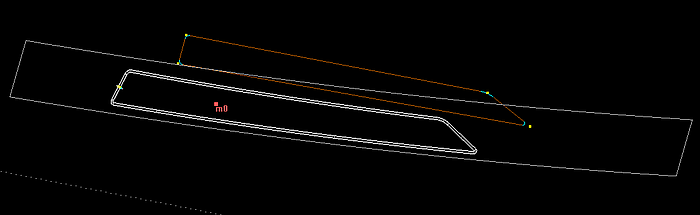
Source model: cabin_window-model.ms2
Component file: cabin_window-component.mc2
Parents from host model: Magnet m0 on cabin side surface
Note: –
Block
Source model: block-model.ms2
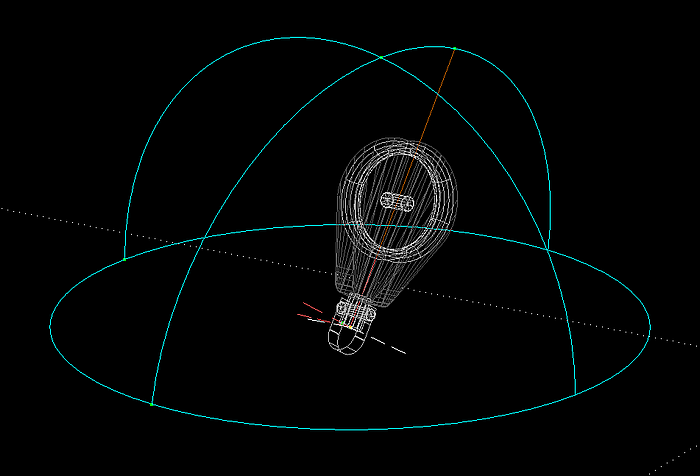
Source model: block-model.ms2
Component file: block-component.mc2
Parents from host model: none
Note: base point is Point ip.
Bow Pulpit
Source model: bow_pulpit-model.ms2
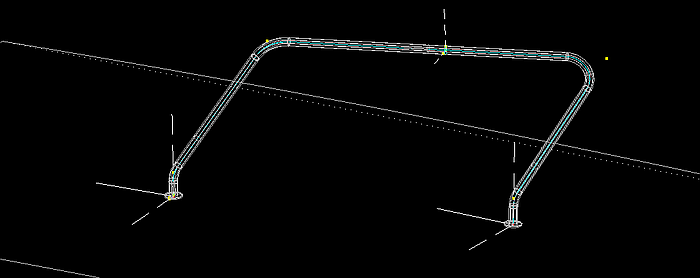
Source model: bow_pulpit.ms2
Component file: bow_pulpit.mc2
Parents from host model: surface
Note: front base is Magnet m1; rear base is Magnet m2.
Deck Organiser
Source model: deck_organiser-model.ms2
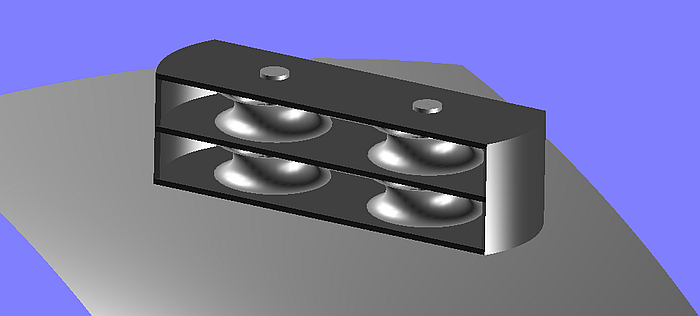
Source model: deck_organiser-model.ms2
Component file: deck_organiser-component.mc2
Parents from host model: surface
Note: base point is Magnet ip; the organiser can be rotated with Magnet m1.
Halyard Block
Source model: lead_block-model.ms2
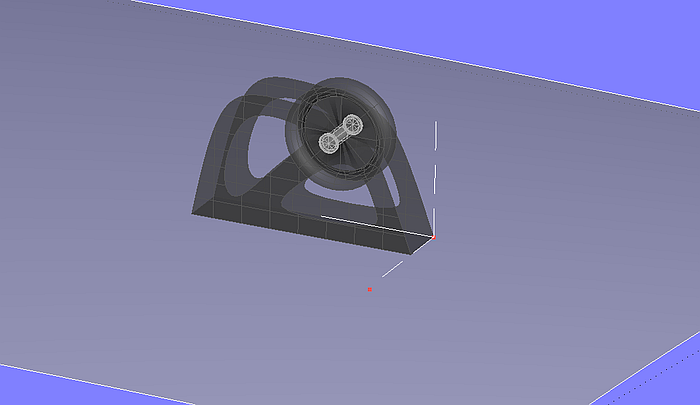
Source model: lead_block-model.ms2
Component file: lead_block-component.mc2
Parents from host model: surface
Note: base point is Magnet ip; the lead block can be rotated with Magnet m1.
Headsail Furler
Source model: furler-model.ms2
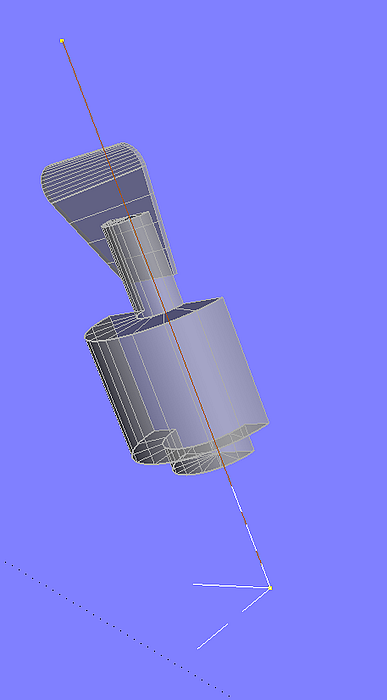
Source model: furler-model.ms2
Component file: furler-component.mc2
Parents from host model: none
Note: base point is Point ip.
Toerail
Source model: toerail-model.ms2
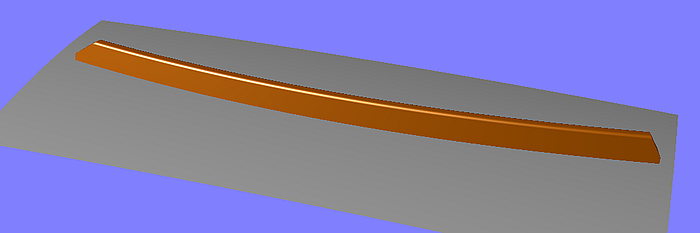
Source model:toerail-model.ms2
Component file: toerail-component.mc2
Parents from host model: path (snake)
Note: –
Handrail
Source model: handrail-model.ms2
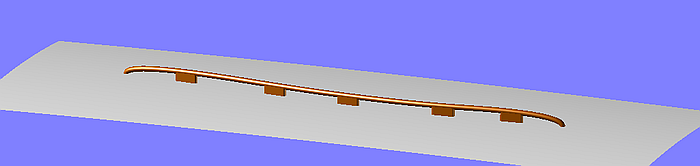
Source model: handrail-model.ms2
Component file: handrail-component.mc2
Parents from host model: surface
Note: –
Rope Clutch
Source model: rope_clutch-model.ms2
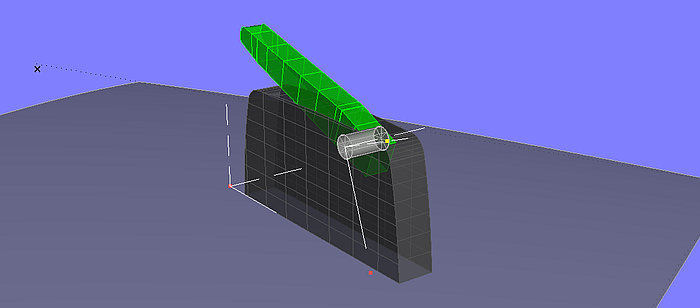
Source model: rope_clutch-model.ms2
Component file: rope_clutch-component.mc2
Parents from host model: surface
Note: base point is Magnet ip; the clamp can be rotated with Magnet m1; Point pt17 adjusts the clamping lever.
Hatch
Source model: hatch-model.ms2
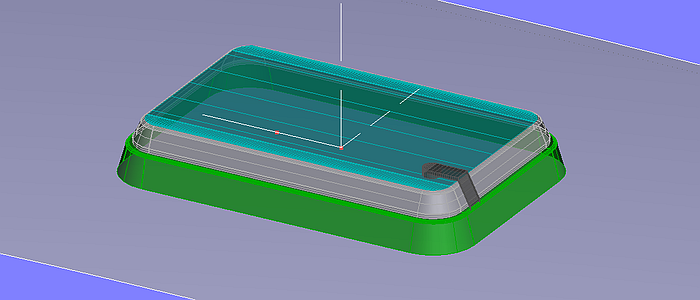
Source model: hatch-model.ms2
Component file: hatch-component.mc2
Parents from host model: surface
Note: base point is Magnet ip; the hatch can be rotated with Magnet m1.
Padeye
Source model: padeye-model.ms2
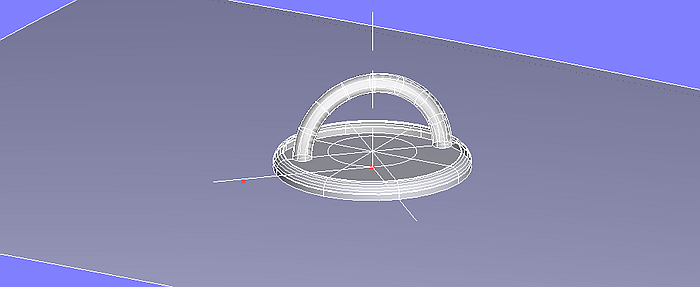
Source model: padeye-model.ms2
Component file: padeye-component.mc2
Parents from host model: surface
Note: base point is Magnet ip; the padeye can be rotated with Magnet m1.
Chainplate
Source model: chain_plate-model.ms2
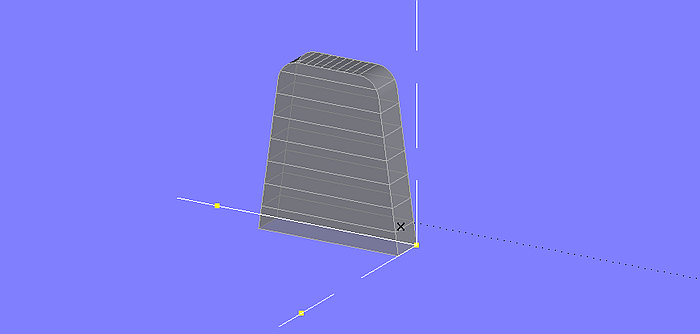
Source model: chain_plate-model.ms2
Component file: chain_plate-component.mc2
Parents from host model: none
Note: –
Rail Stanchion
Source model: rail_stanchion-model.ms2
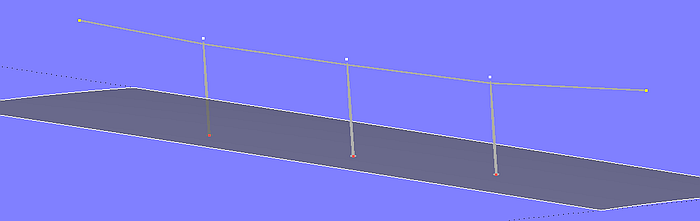
Source model: rail-stanchion-model.ms2
Component file: rail_stanchion-component.mc2
Parents from host model: surface
Note: –
Tiller with Extension
Source model: tiller-model.ms2
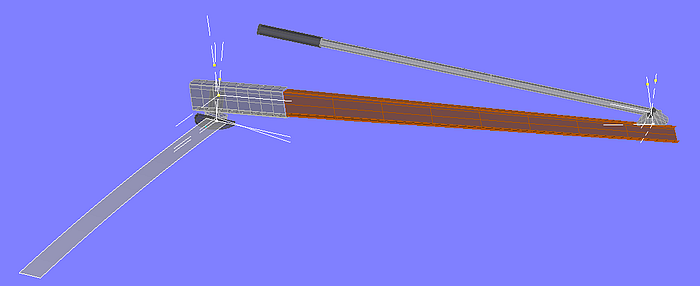
Source model: tiller-model.ms2
Component file: tiller-component.mc2
Parents from host model: Ring on midships snake
Note: tiller and extension adjustable in all directions
Cam Cleat
Source model: cam_cleat-model.ms2
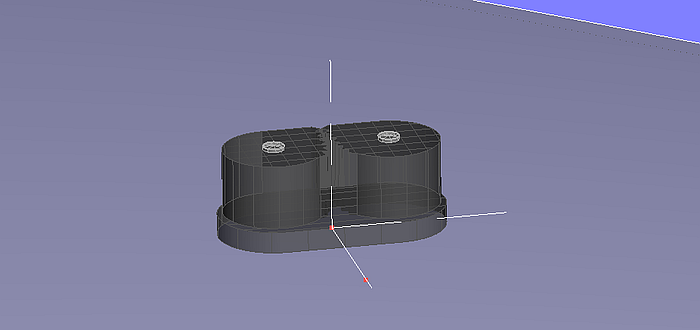
Source model: cam_cleat-model.ms2
Component file: cam_cleat-component.mc2
Parents from host model: surface
Note: base point is Magnet ip; the cam cleat can be rotated with Magnet m1.
Sheet Track
Source model: track-model.ms2
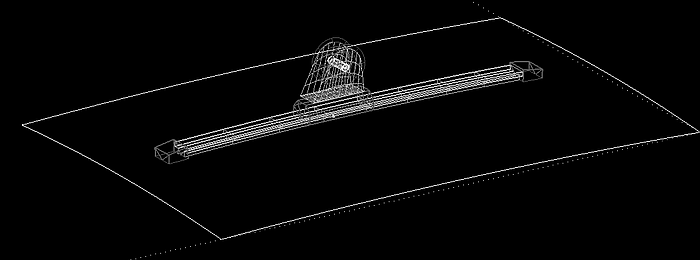
Source model: track-model.ms2
Component file: track-component.mc2
Parents from host model: path (snake)
Note: the sheet car can be moved with Ring r1.
Traveller
Source model: traveller-model.ms2
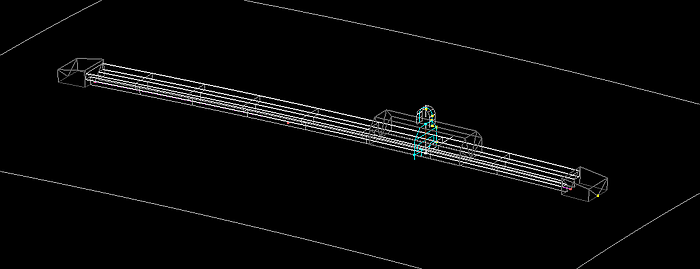
Source model: traveller-model.ms2
Component file: traveller-component.mc2
Eltern im Host-Modell: path (snake)
Note: the traveller car can be moved with Ring r1.
Rigging Screw
Source model: rigging-screw-model.ms2
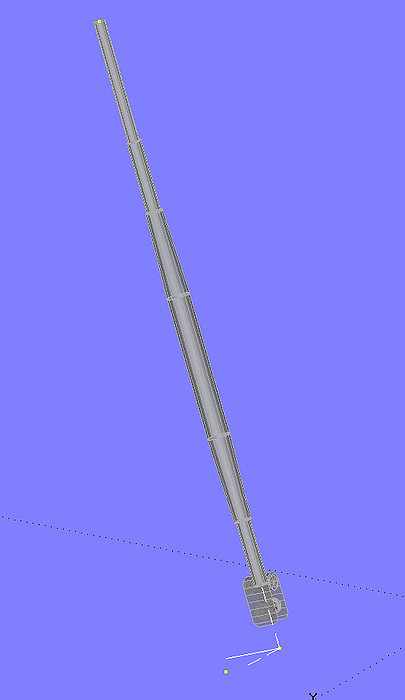
Source model: rigging-screw-model.ms2
Component file: rigging_screw-component.mc2
Parents from host model: none
Note: –
Winch
Source model: winch1-model.ms2
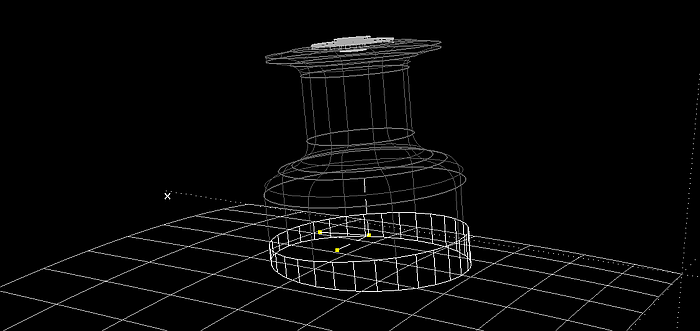
Source model: winch1-model.ms2
Component file: winch1-component.mc2
Parents from host model: surface
Note: –
Miscellaneous
Deck component 1
Source model: const_camber_deck-model.ms2
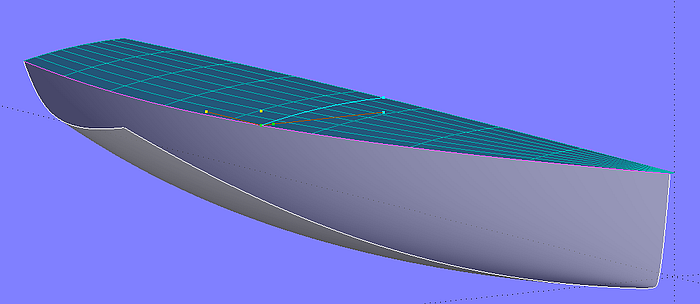
Source model: const_camber_deck-model.ms2
Component file: const_camber_deck-model.mc2
Parents from host model: top edge of hull (snake)
Note: the ratio of the deck camber can be set with Bead ratio.
Deck component 2
Source model: const_radius_deck-model.ms2
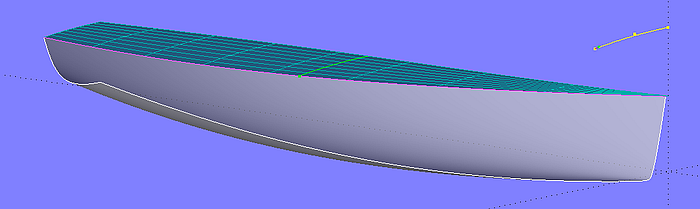
Source model: const_radius_deck-model.ms2
Component file: const_radius_deck-model.mc2
Parents from host model: top edge of hull (snake)
Note: –
Parallel 2D Curve
For a curve running parallel to the XY plane (2D curve) the component creates a parallel curve.
Source model: 2D-parallel_curve-model.ms2
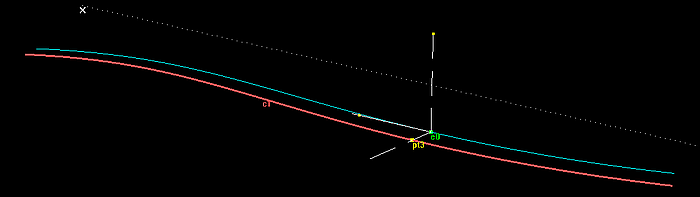
Source model: 2D-parallel-curve-model.ms2
Component file: 2D-parallel_curve-component.mc2
Eltern im Host-Modell: planar curve running parallel to the XY-plane
Note: distance variable with Point pt1
Similar Label
The component creates a curve of the same shape as curve 1, but with a similar labeling to curve 2 (pattern). For detailed derivation of model construction see „Advanced Tutorials/ Workshop/ Alkmaar 2017/ Selected Support Topics/ Similar Label“.
Source model: similar_label-model.ms2
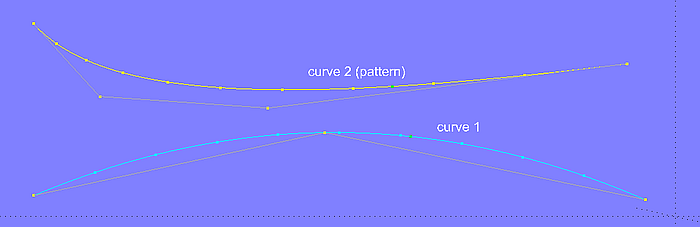
Source model: similar_label-model.ms2 - curve 1 is a C-spline Curve, curve 2 is a B-spline Curve (the tick marks show the different t-parameter distribution (labeling).
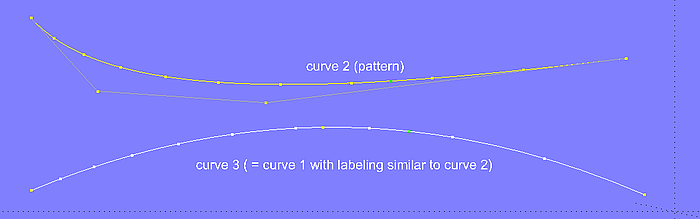
Source model: similar_label-model.ms2 – curve 3 is a Procedural Curve with similar labeling as curve 2 (pattern).
Component file: similar_label-component.mc2
Parents from host model: curve 1 (curve to be relabeled), curve 2 (pattern)
Note: –
Part 1 and Part 2 only showed a few examples, but hopefully it made it clear how one can use components and how to use an own component library to do repetitive tasks effectively.

So much for components. MultiSurf – no limits.
======================================================================================