About Shape Effects on Lofted Surfaces
The problem with the cabin top
by Reinhard Siegel
June 2023
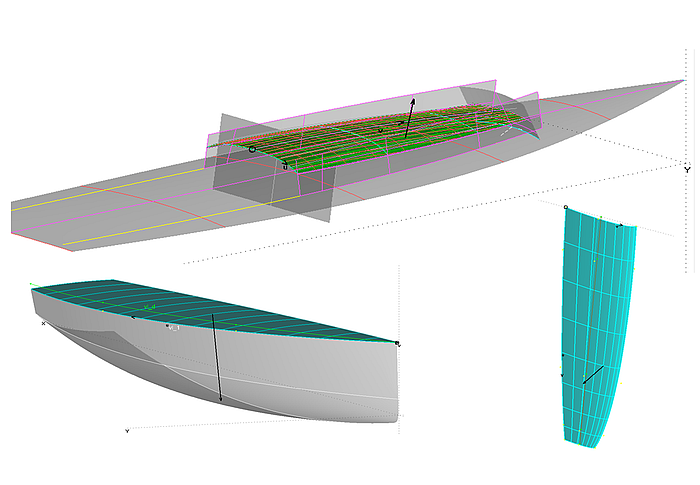
Contents
Introduction
1 The problem with the cabin top
1.1 Solution test A – additional mc
1.2 Solution test B – Point p43 moved far outwards
1.3 Searching for the cause
1.4 Solution test C – mc4 with catenary arch shape
1.5 Solution test D - Point p44 moved down
1.6 Solution test E – relabel
1.7 Solution test F – rounded corner
1.8 Solution test G – Tangent Boundary Surface
2 Shape effects on hulls
2.1 Hull with pointed forefoot
2.2 Hull with rounded forefoot
3 Shape effects on Foil Lofted Surface and Arc Lofted Surface
Introduction
This tutorial is based on the comment of a MultiSurf user who, while modeling a simple sailboat cabin, noticed that cuts parallel to the centerplane through the top of the cabin are concave (hollow) in the corner of front and outer edge.
A box-shaped superstructure made up of side, front and roof seems to be a simple construction task. Methods for doing this are described in Tutorial 13, Decks and Superstructures. However, the observed shape effect sometimes also causes problems when fairing hull surfaces. This tutorial describes causes and possible solutions.
Abbreviations used:
cp: control point (support point)
mc: master curve = support curve
cp1, cp2, ...: denotes 1st, 2nd, ... point in the list of supports of a curve. It is not an actual entity name.
mc1, mc2, ...: denotes 1st, 2nd, ... curve in the list of supports of a surface. It is not an actual entity name.
In the following the terms used for point, curve and surface types are those of MultiSurf. This may serve the understanding and traceability.
1 The problem with the cabin top
Design constraints
Certain geometric constraints are imposed on all four edges of the cabin top. The aft edge should have a beam-crown of a catenary arch. However, the front edge should have the shape of a circular arc, so that the upper edge of the cabin front (= front edge of the cabin top) looks similar to its lower edge (deck with circular arc beams). The centerline of the cabin top should slope towards the front, but the outer edge should run more or less horizontally or rise slightly towards the front. Furthermore, the front outer corner of the cabin top should be pointed, not rounded.
Base model
In order to simplify the geometry to the essentials, only the starboard portion of the roof surface of a cabin superstructure with bi-lateral symmetry is considered in the following. The initial model is model cabintop-0.ms2. A C-spline Lofted Surface is selected as surface type. The surface cabintop is supported by 4 transverse B-spline master curves (Degree = 3) (mc1, mc2, mc3, mc4). All mcs are determined by 4 control points (cps) each. The catenary arch character gradually decreases from the aft edge of the cabin top towards the front.
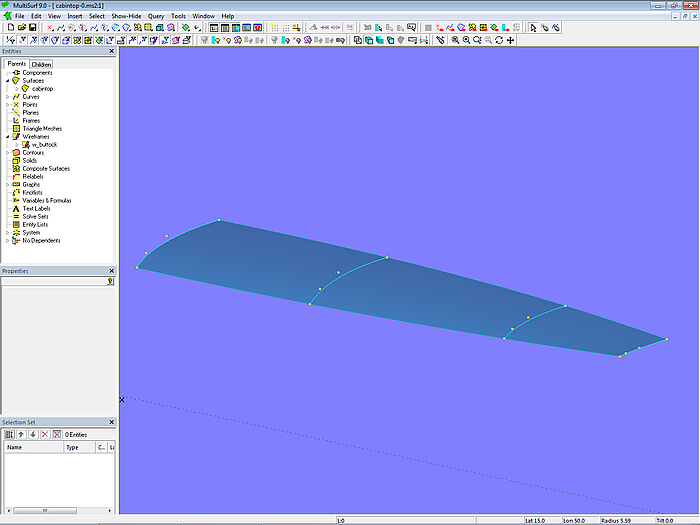
Base model cabintop-0.ms2 – superstructure top as C-spline Lofted Surface with 4 B-spline master curves
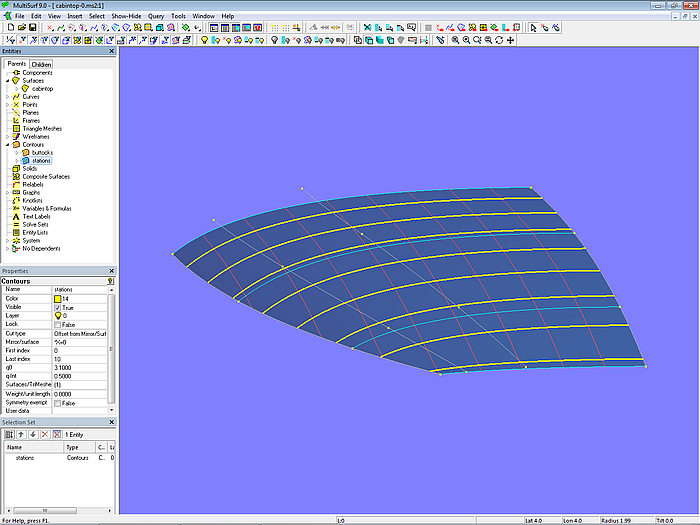
Base model cabintop-0.ms2 – the catenary arch shape of the cross sections decreases towards the front edge.
Although auxiliary fairing curves (vl1, vl2, vl3, vl4) indicate regularly arranged cps, buttocks are hollow (concave) in the area of the forward outer corner of the cabin top.
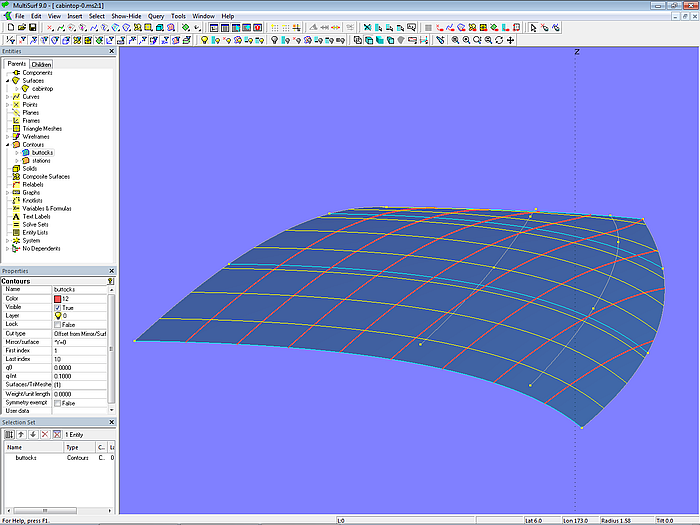
Base model cabintop-0.ms2 – concave buttocks in the area of the front outer corner.
In the further course of this tutorial, different approaches are described to make the run of the buttocks uniform.
1.1 Solution test A – additional mc
To push up the area in question, one could insert another mc at the front. This is done in model cabintop-a.ms2 by the B-spline Curve mc3a. The wireframe entity w_buttock (color white) is also inserted to allow comparison with the original model cabintop-0.ms2.
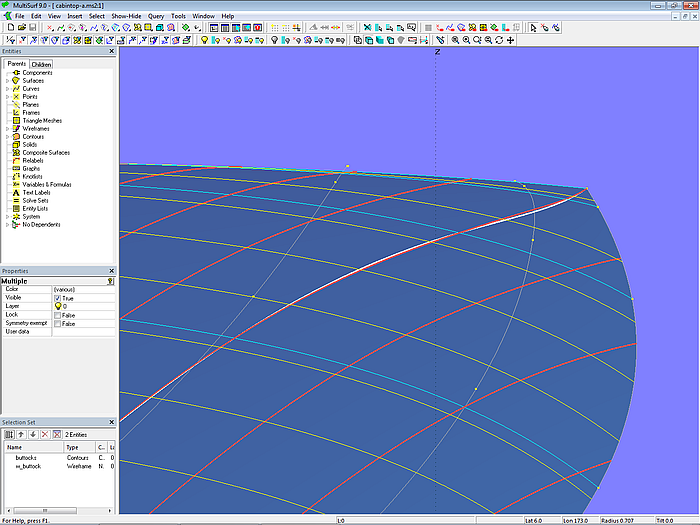
Model cabintop-a.ms2 – additional Mc (mc3a) inserted near the leading edge. The white curve shows the buttock of base model cabintop-0.ms2.
The additional mc does not bring about a significant improvement. One can move cp3 of the new mc (mc3a) as you like, the concave run of the buttock through the corner point does not disappear.
However, it can be reduced somewhat if cp3 (Point p43) is pushed outwards on the front mc (mc4).
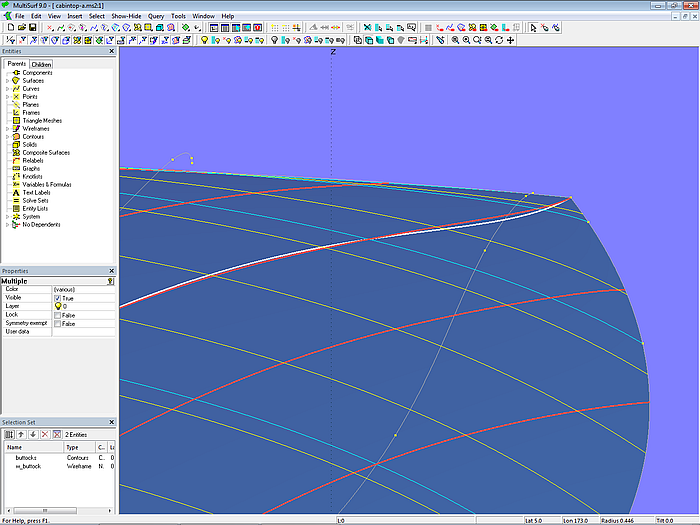
Model cabintop-a.ms2 – cp3 pushed far outwards at the front edge
1.2 Solution test B – Point p43 moved far outwards
Let us also check this finding on the base model cabintop-0.ms2 and push p43 outwards on mc4.
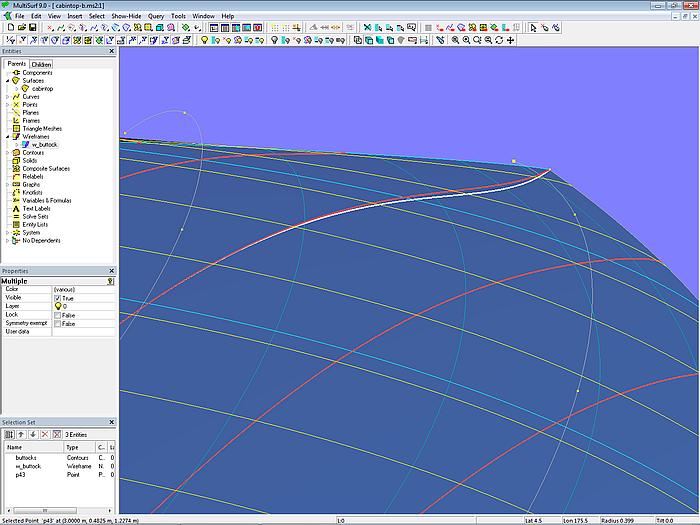
Model cabintop-b.ms2 – Point p43 pushed far out; the buttock becomes less hollow.
Here, too, the concave run of the buttock is weakened if p43 is positioned further to the outside. However, this gives mc4 a catenary arch shape.
1.3 Searching for the cause
Let us try to figure out what causes the hollow run of the buttock. For this purpose, in the base model cabintop-0.ms2 the SubCurve mc3_sub is created with Bead bead1 as a part of mc3. And similarly with Bead bead2 the SubCurve mc4_sub as a part of mc4. With both curves, a small piece of surface is now inserted in the area of the corner by the Ruled Surface patch. This is model cabintop_patch.ms2.
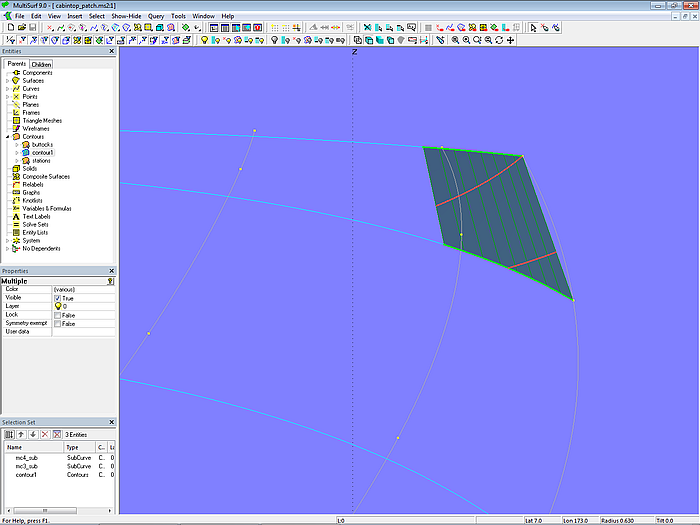
Model cabintop_patch.ms2 – surface region in the corner approximated by Ruled Surface patch
Again, buttocks are hollow.
What is striking: both parent curves (mc3_sub and mc4_sub) of the Ruled Surface patch are very twisted to each other.
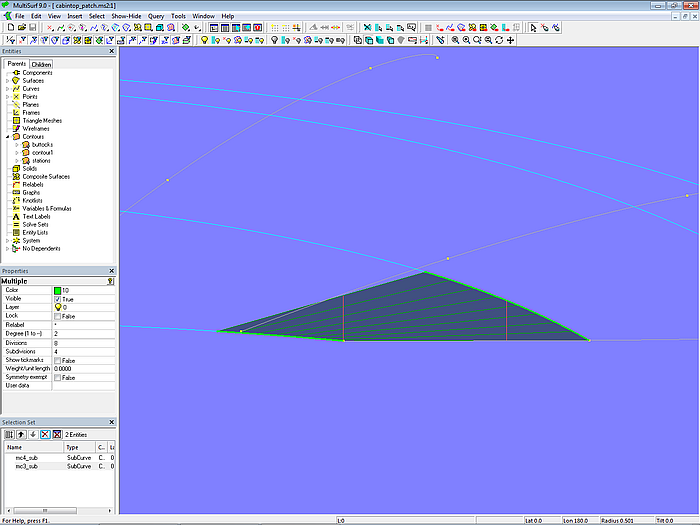
Model cabintop_patch.ms2 – the parent curves of the Ruled Surface patch are heavily twisted.
Twist
In order to find out what role the twisting of corresponding sections of the mcs plays in the run of the buttocks, each mc is defined without the two inner cps (cp2, cp3). The result shows model cabintop_twist-1.ms2. Inside edge and outside edge are unchanged, the cross section are straight.
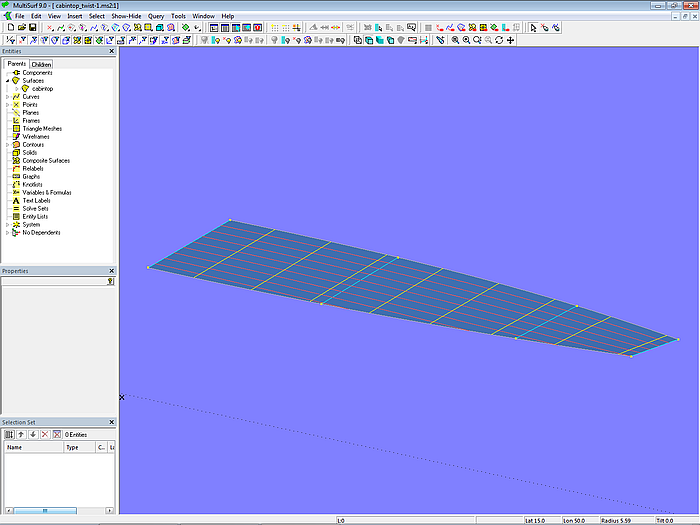
Model cabintop_twist-1.ms2 – C-spline Lofted Surface with straight mcs
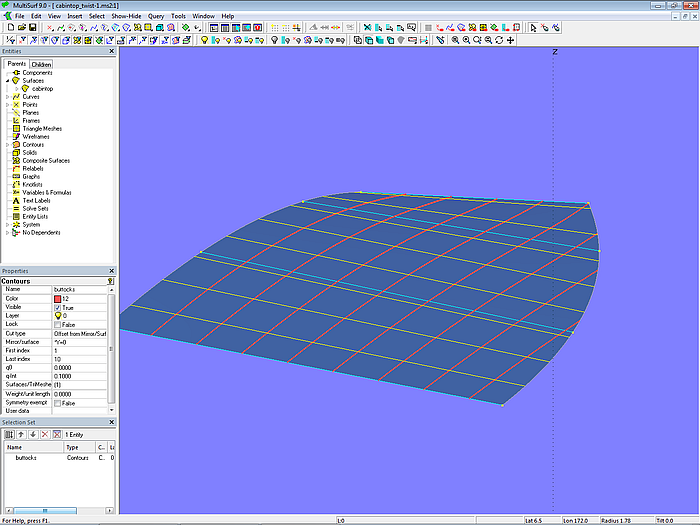
Model cabintop_twist-1.ms2 – buttocks
In the vicinity of the centerplane, the buttocks are convex, towards the outside they become concave in the front area.
Let us simplify the model even further. Only mc1 and mc4 should support the surface. This is shown in model cabintop_twist-2.ms2. Inside and outside edges are straight. The C-spline Lofted Surface now matches a Ruled Surface. In addition, there is the 3-point Plane plane1 supported by the two rear corner points (p11, p14) and the front inner corner point (p41). Point p44 is projected onto plane1 as Projected Point pt1.
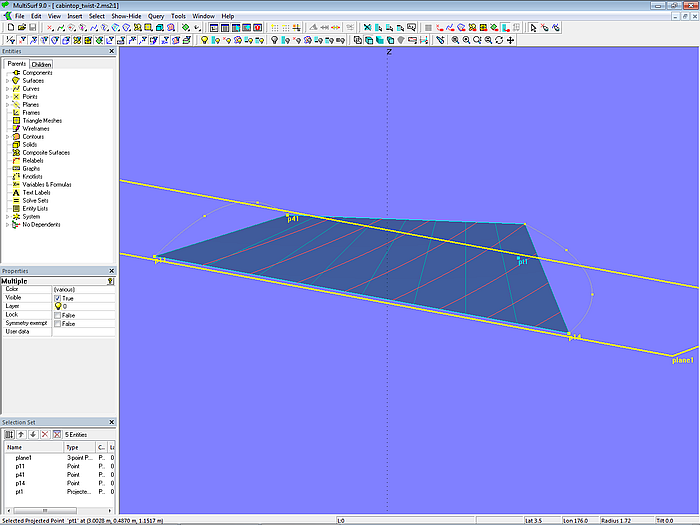
Model cabintop_twist-2.ms2 – surface supported only by mc1 and mc4
Now we will move Point p44 exclusively in the Z-direction and look at the effect on the shape of the buttocks.
If p44 is below this plane, the buttocks are convex.
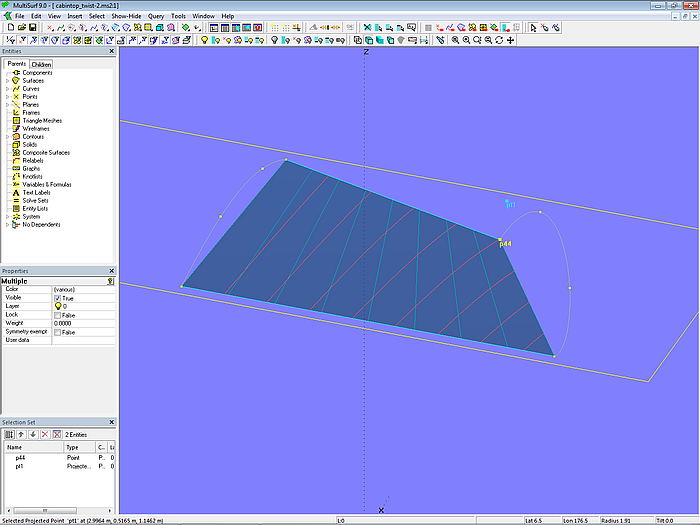
Model cabintop_twist-2.ms2 – if Point p44 is below plane1, the buttocks are convex.
If p44 is in the plane, the buttocks are straight.
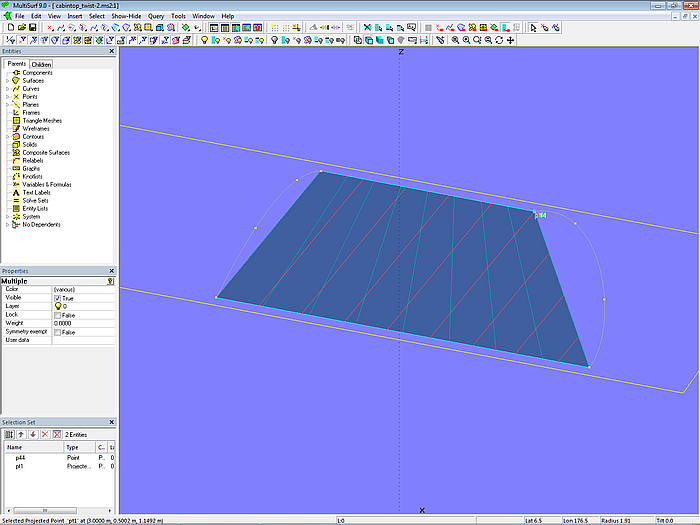
Model cabintop_twist-2.ms2 – if Point p44 is in plane1, the buttocks are straight.
If p44 is above the plane, the buttocks are concave.
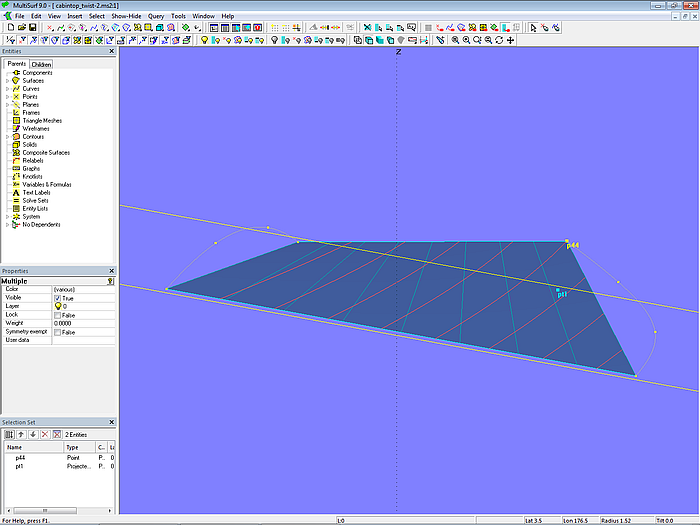
Model cabintop_twist-2.ms2 – if Point p44 is above plane1, the buttocks are concave.
Conclusion: the problem of the concave buttock shape in the area of the front outer corner of the C-spline Lofted Surface cabintop in the base model cabintop-0.ms2 is caused by the twisting of the parent curves. The further the "planking" of the master curves with the "lofting curves" goes to the outer edge and thus into the corner, the segments of the two front mcs (mc3, mc4) are increasingly twisted towards each other.
It should be emphasized that the concave shaped buttocks are not a deficit of the surface type C-spline Lofted Surface. They result from the twisting of the support curves, which in turn is a direct consequence of the design constraints.
What possible solutions result from this?
1.4 Solution test C – mc4 with catenary arch shape
One gives up the design constraint that the front mc (mc4) does not have a catenary arch shape. Point p43 is shifted further outwards and its coordinate value dz is set equal to dz of point p41. This is model cabintop-c.ms2.
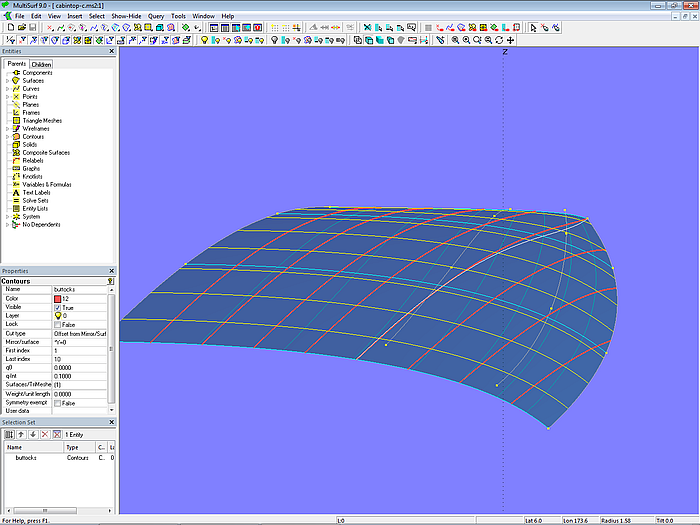
Model cabintop-c.ms2 – all mcs are catenary arch shaped. The buttocks are no longer hollow.
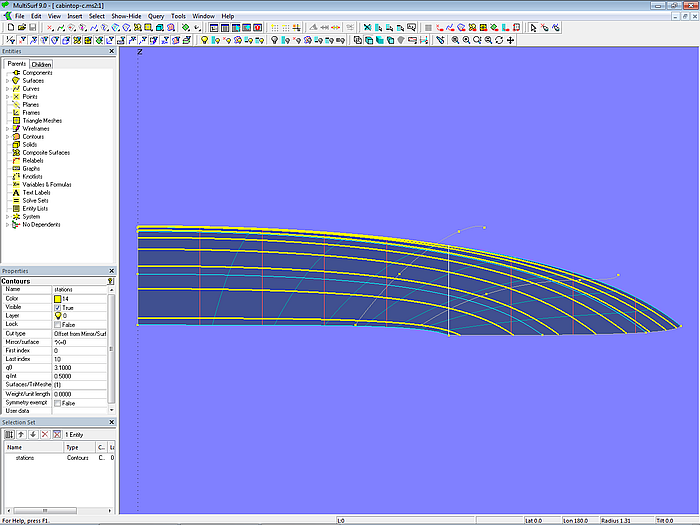
Model cabintop-c.ms2 – cross sections with catenary arch shaped mcs
1.5 Solution test D – Point p44 moved down
As shown in the highly simplified model cabintop_twist-2.ms2, a downward shift of Point p44 causes the buttocks to become convex. If in the base model cabintop-0.ms2 Point p44 is shifted down from dz = 1.2233 to dz = 1.2033, this reduces the torsion between the mcs in the area of the outer corner and the buttocks are no longer hollow.
This is model cabintop-d.ms2.
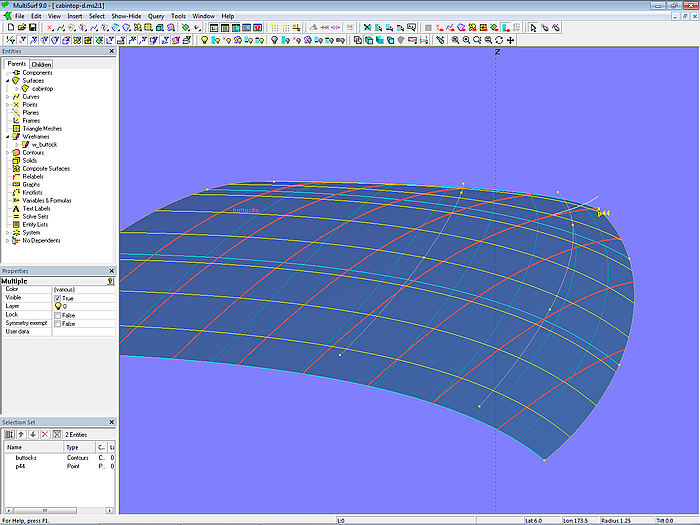
Model cabintop-d.ms2 – shifting p44 down reduces twist.
Here, too, mc4 gets a catenary arch shape.
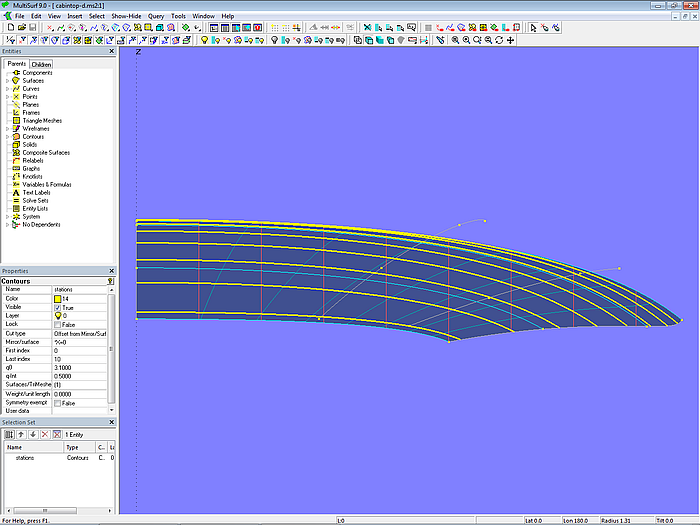
Model cabintop-d.ms2 – twist reduced by moving p44 down
1.6 Solution test E – relabel
So far, only the shape of its mcs has been modified for the cabin top surface. It is a C-spline Lofted Surface, which means that the mcs are "planked" with C-spline Curves (cubic splines, batten curves). Would it also be possible to solve the problem of the concave shaped buttocks if the process of "planking" is influenced?
Some explanations in advance.
Parameter distribution
Curves in MultiSurf are parametric curves. The coordinates of their curve points are functions of a parameter t varying between 0 and 1. Taking t as time, the curve is the path of a moving point. Each curve point has a value of the t-parameter.
At the start of a curve, t = 0, at the end t = 1. How the curve points are distributed between both values of t (parameter distribution) can be shown if for the curve properties “Show tickmarks” in the Properties-Manager is set to “True”. Then the corresponding curve points are marked (labeled) for a t-interval of 0.1.
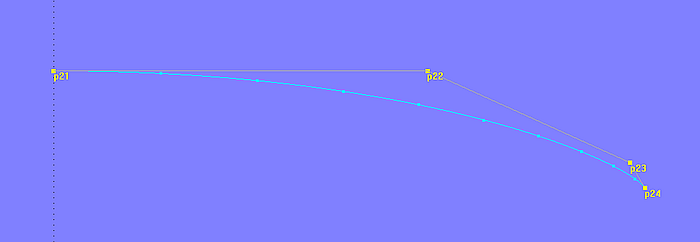
B-spline curve showing the parameter distribution for t-interval = 0.1
Natural label
Each curve type has a natural parameterization (natural label). With a C-spline Curve entity, the curve points are evenly distributed over the length; with a Line entity, the curve point is at half the length for t = 0.5, and at 3/4 for t = 0.75. With a B-spline Curve entity the curve points are distributed in a similar way to the control points - where they are close together, the curve points are also close together. If several cps are on top of each other, or if a point is used several times in the list of cps, a series of curve points can have the same coordinates, each with a different t-value.
Relabel
However, a curve can also be re-divided; other t-parameter values can be assigned to the curve points (re-parameterization). So that, for example, in the case of a Line entity, the curve point halfway does not have the t-value = 0.5 (natural label), but t = 0.75 (relabel). MultiSurf has the entities Relabel and SubCurve for this purpose. The shape of the curve does not change when relabeling, the position of the curve points also remains the same, only the associated t parameter value is changed.
Model relabel.ms2 uses the example of a B-spline Curve and a Line to show how the parameterization of curves can be changed by SubCurves. To do this, one or more beads are placed on the curve to be relabeled and a SubCurve is created with these and the System Beads *0 and *1 (Entities Manager/ System) as control beads. If "Show tickmarks" is switched on, you can clearly see how the parameter distribution changes with the position of the beads.
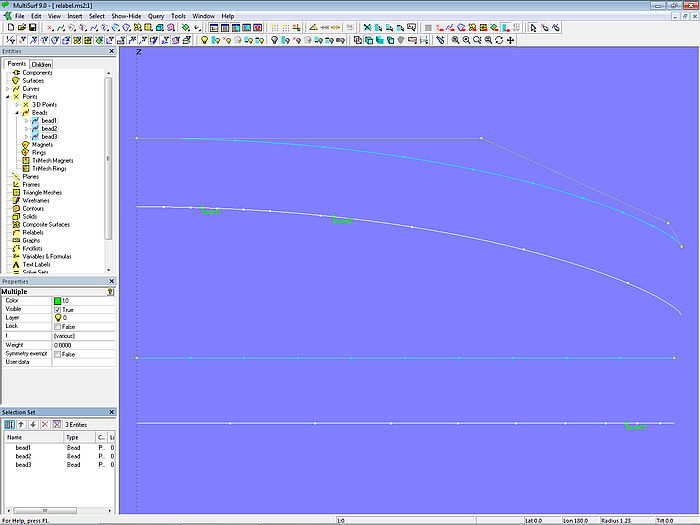
Model relabel – B-spline Curve and Line with natural label and relabeled by SubCurves
Lofted Surface
To create a lofted surface, first the curve point for the same parameter value t is determined at each mc. The resulting points are then the base points for the "lofting curve". The parameter value t varies between 0 and 1, resulting in a series of lofting curves over the mcs, which sweep out a surface in space. Depending on the type of lofting curve, an Arc Lofted Surface, B-spline Lofted Surface, C-spline Lofted Surface, Foil Lofted Surface or X-spline Lofted Surface is created. For a C-spline Lofted Surface, the process is analogous to building a stripped planked hull, where a series of battens is fastened to mold frames.
Parameter curves
The run of the lofting curves is displayed if "Show u-constant" is set to "True" in the Properties Manager in the properties of a Lofted Surface. Then a series of lofting curves is displayed, specified with the "u-Divisions" property. These curves are also refered to as surface u-parameter curves.
Let us look at the base model cabintop-0.ms2 and display its lofting curves (u-parameter curves).
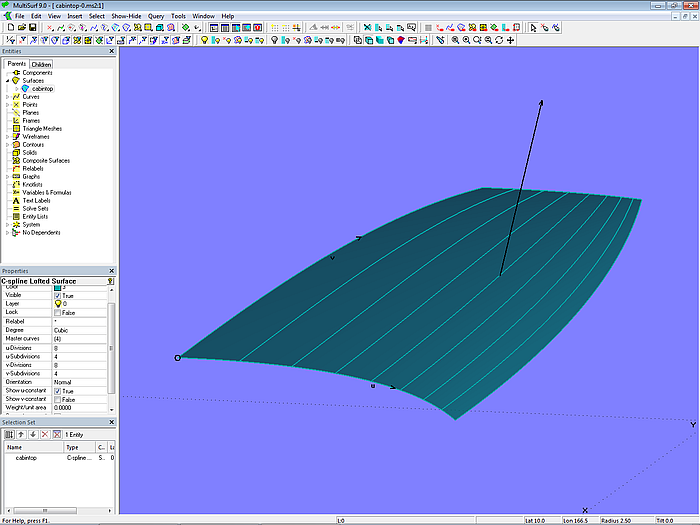
Model cabintop-0.ms2 – u-parameter curves displayed with "Show u-constant"
The u-parameter curves are regular. This is because, on the one hand, the cps of the B-spline mcs are arranged harmoniously in the longitudinal direction with the help of the vertex curves vl1 to vl4 (C-spline curves passed through corresponding cps).
And on the other hand, because the B-spline mcs are "naturally" parameterized. So the parameter distribution is not changed by a Relabel or SubCurve entity. Thus the curve points are distributed similarly to the control points. And if these are regularly arranged in lofting direction, this also applies to the parameter curves.
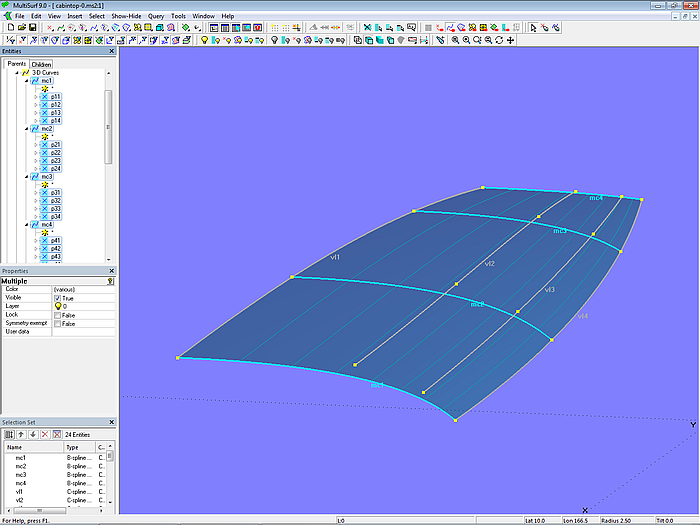
Model cabintop-0.ms2 – C-spline Lofted Surface with u-parameter curves and vertex curves
With a Lofted Surface, the shape of the surface depends on the run of the generating lofting curves. And this in turn depends decisively on the parameter distribution of their mcs.
So much in advance.
Now to the question of whether the concave shape of the buttocks in the area of the outer corner of the base model cabintop-0.ms2 can be corrected by influencing with relabel the parameter distribution of the mcs in order to control the run of the lofting curves.
Take a look at the model cabintop-e.ms2. The four B-spline Curves mc1, mc2, mc3 and mc4 are now the base curves of the actual master curves of the C-spline Lofted Surface cabintop, namely the SubCurves mc1_sub, mc2_sub, mc3_sub and mc4_sub. Each is defined with 2 beads and the System Beads *0 and *1. On the front SubCurve (mc4_sub), the beads are at the very end of their base curve mc4. The beads on the other base curves are positioned so that the lofting curves (indicated by the u-parameter curves) run toward the outer corner without waving.
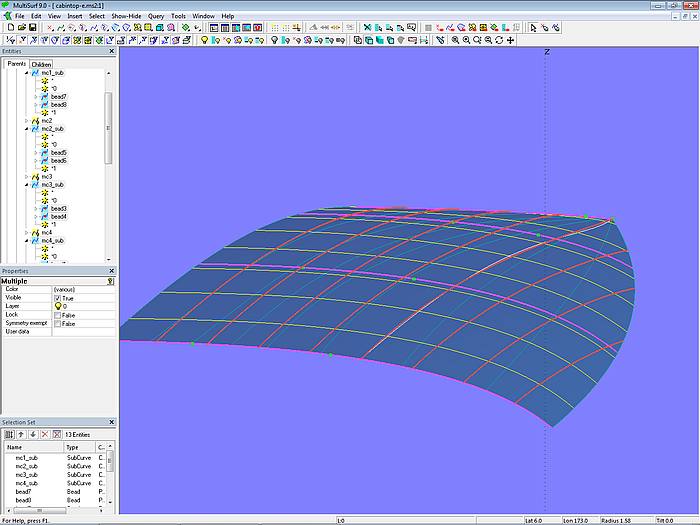
Model cabintop-e.ms2 – run of the u-parameter curves controlled by relabel
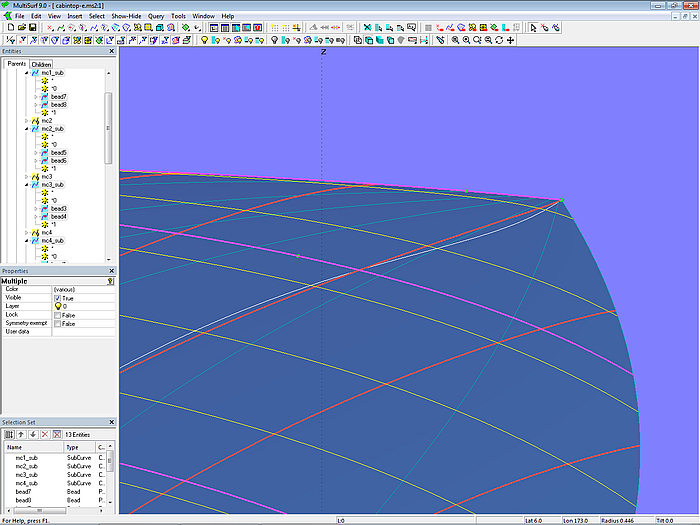
Model cabintop-e.ms2 – run of the u-parameter curves controlled by relabel
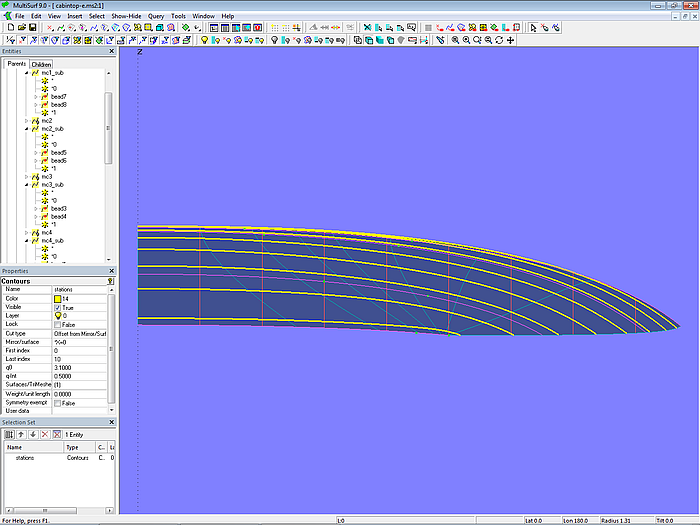
Model cabintop-e.ms2 – run of the u-parameter curves controlled by relabel; the station aft of the cabin top front edge looks inappropriate.
The concave shaped buttock can be corrected by relabeling the basic master curves and its resulting influence on the shape of the lofting curves. But the station aft of the front edge of the cabin top does not look consistent. Its shape does not match the shape of mc4. It looks forced.
Other solution tests such as
• surface splitted into two longitudinal strips
• mc4 extends around the corner (by PolyCurve or B-spline Curve with triple control point)
• more mcs with more cps
• B-spline Lofted Surface instead of C-spline Lofted Surface
do not lead to better results.
1.7 Solution test F – rounded corner
What remains is that one gives up a design constraint. What it looks like when mc4 has a catenary arch shape or the outer edge slopes slightly towards the front has been described above already. The most serious design requirement, however, is the pointed corner. If there is a rounding like in model cabintop-f.ms2, then the buttock is no longer concave. The front edge does not have a catenary arch shape and the outer edge does not have to be sloping.
In model cabintop-f.ms2, the B-spline master curve mc4 is defined with two more cps (p45, p46). Since these are close to Point p44, the tick marks are closer together here than with the other mcs. In order to make the u-parameter curves run harmoniously to the round corner, the mcs mc1, mc2 and mc3 are relabeled by SubCurves. Alternatively, one could also define these mcs with two further cps each. Although that would increase the effort a bit, the vertex curve method could then be used to ensure a clear run of the u-parameter curves and thus a fair surface.
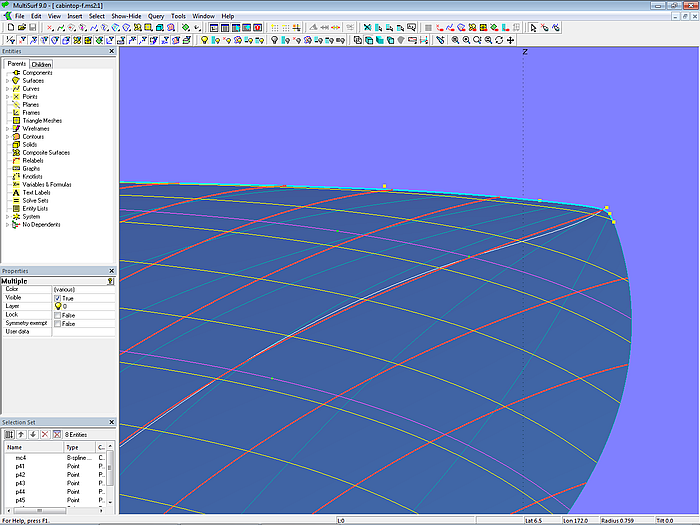
Model cabintop-f.ms2 – master curve mc4 defines leading edge and rounding.
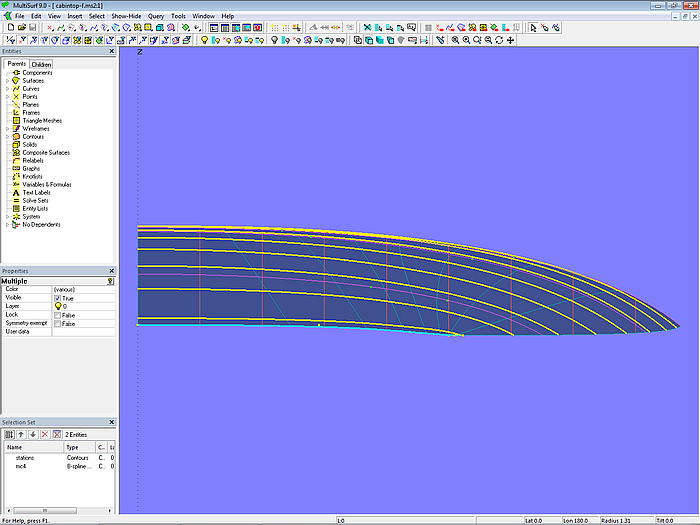
Model cabintop-f.ms2 – station shape with rounded corner/h4>
1.8 Solution test G – Tangent Boundary Surface
So far, attempts have been made to create the required shape of the superstructure top using a C-spline Lofted Surface. Various approaches were tested, but no satisfactory result was achieved without abandoning the specifications.
Is it the wrong surface type? The specifications for the geometry of all four surface edges suggest trying a Tangent Boundary Surface instead of a C-spline Lofted Surface. This is model cabintop-g.ms2. Curve1 is the C-spline Curve vl1, Curve2 the B-spline Curve mc4, Curve3 the C-spline Curve vl4, and Curve4 is the B-spline Curve mc1. With the B-spline Graph graph1, mc1 is weighted more heavily than mc4.
Also in this model the buttock through the front outer corner is concave.
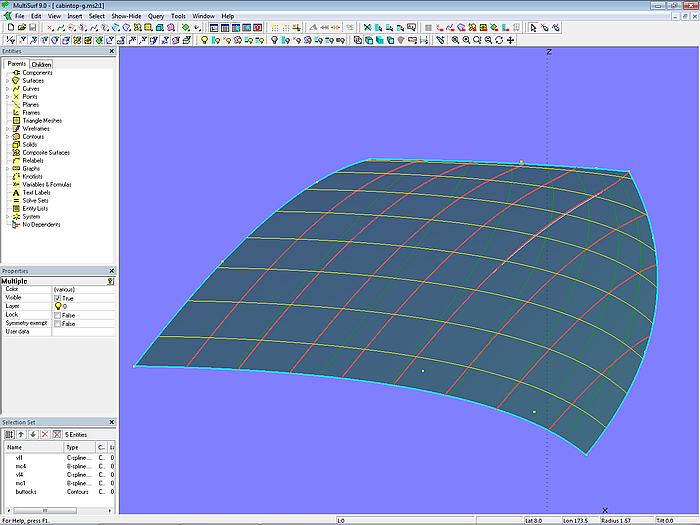
Model cabintop-g.ms2 – cabin top as Tangent Boundary Surface
Control values
The interior of the Tangent Boundary Surface can also be shaped locally via “Control values” (number in u- and v-direction selectable). With their help, the concave buttock shape can be minimized.
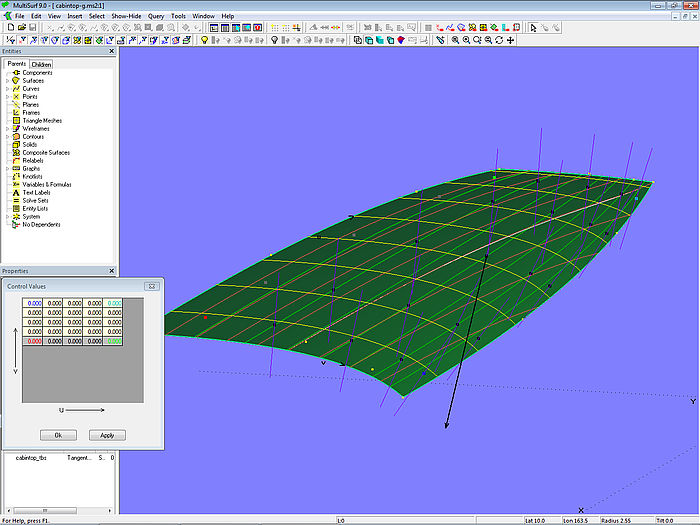
Model cabintop-g.ms2 – the interior of the Tangent Boundary Surface can be additionally shaped with "Control values".
Parameter distribution
In model cabintop-g1.ms2, mc4 is defined with p44 as a quadruple point (i.e. p44 is selected 4 times in the list of its control points). This changes the parameter distribution of mc4 considerably and the lofting curves (here: v-parameter curves) shift towards the front outer corner. The buttock is almost no longer hollow, but stations are strongly catenary arch shaped.
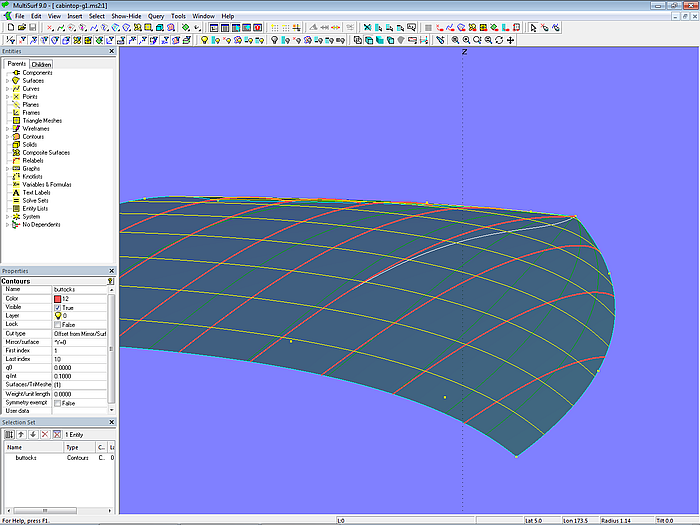
Model cabintop-g1.ms2 – Tangent Boundary Surface with p44 at mc4 as quadruple point
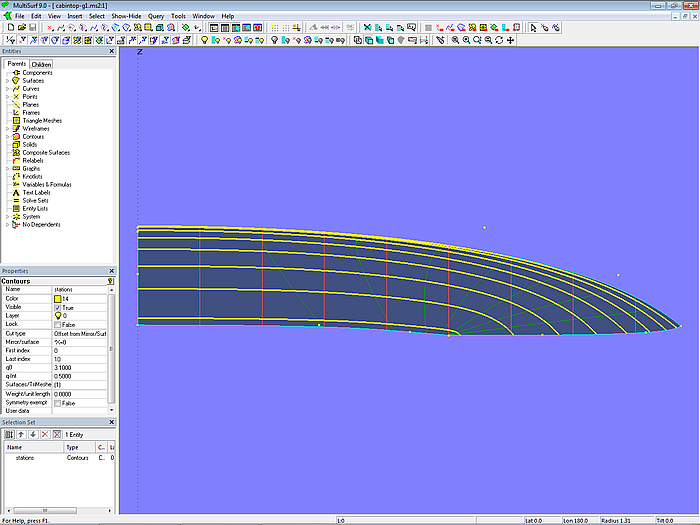
Model cabintop-g1.ms2 – stations (p44 at mc4 as quadruple point)
2 Shape effects on hulls
If the cabin top is turned upright and the mcs are slightly modfied, the geometry of a boat hull is created. When modeling a hull, it can happen that waterlines are also concave in the area of the transition between stem and bottom contour.
Like any other hull section, the shape of the waterlines is the result of the run of the u-parameter curves of the hull surface. As they rise towards the stem, hollow waterlines appear. A hull with a tight forefoot is particularly susceptible to this.
Tutorial 1, On the Modeling of Round Bilge Hulls, discusses how to avoid hollow waterlines in the context of the vertex curve method for fairing hull surfaces with C-spline Lofted Surfaces. Concave waterlines are not a law of nature in computer aided hull design.
If hollow waterlines in the bow area should not be a design feature, a remedy can be found using the same approach that was tried on the cabin top: control the shape of the lofting curves. For this, the parameterization of the mcs is influenced - either by arranging the cps or with the help of the entities SubCurve and Relabel.
If waterlines should not to be intentionally hollow, the slope of the u-parameter curves towards the stem must be reduced. To do this, move the lower cps of the bow-mc a bit aft. In this way, the u-parameter curves rise less steeply and the waterlines become straighter.
2.1 Hull with pointed forefoot
As an example, consider the model hull-0.ms2. The hull is a C-spline Lofted Surface based on 4 B-spline master curves (mcs). Each is defined by 5 control points (cps). The bow-mc mc1 runs vertically with a sharp corner at its end.
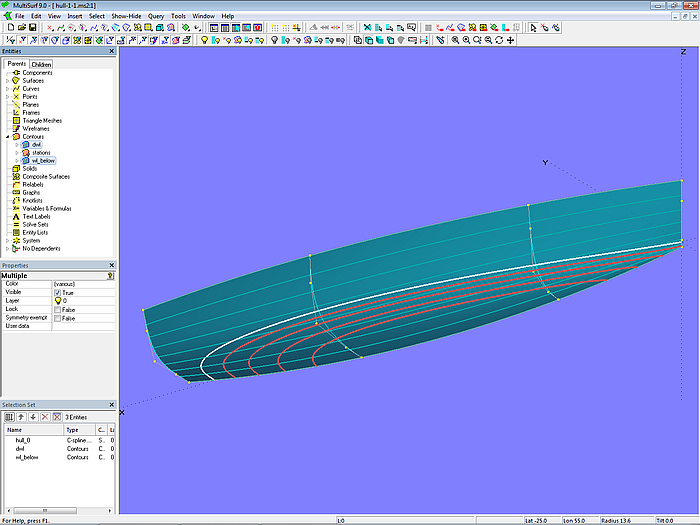
Model hull-0.ms2 – boat hull as C-spline Lofted Surface supported by 4 B-spline master curves
The waterlines in the lower bow area are hollow (concave).
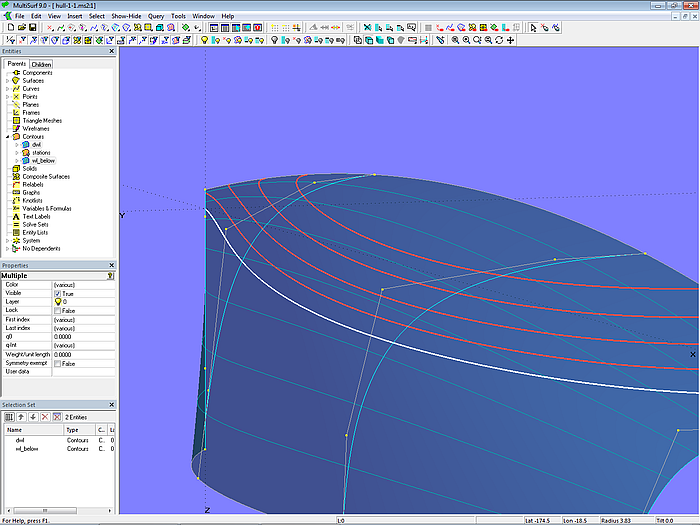
Model hull-0.ms2 – concave waterlines in the lower bow area
What should be done? The parameter curves must run towards the foot of the stem. This means that the parameter distribution on the bow-mc has to be changed in such a way that the tick marks are concentrated in this area. This can be achieved in two ways:
• concentration of cps, multiple cp
• relabel with SubCurve or Relabel entity
In the model hull-1.ms2 the first variant is chosen. In the definition of the bow-mc (mc1), Point p13 is located just above Point p14, which is chosen twice as control point (twin point).
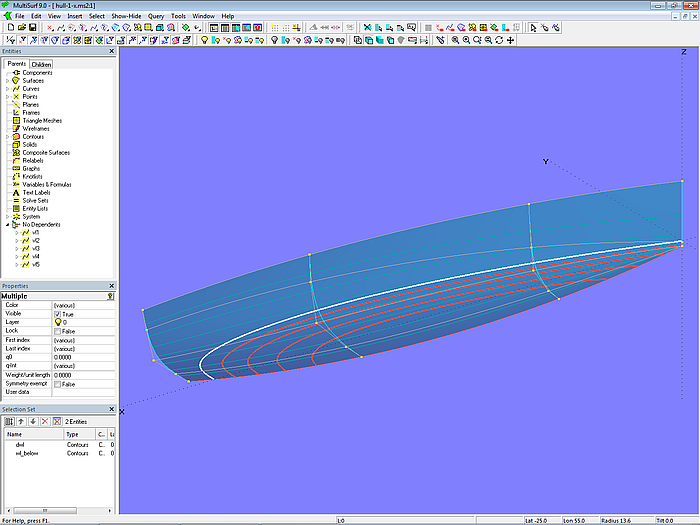
Model hull-1.ms2 – concentration of parametric curves in the forefoot area; p13 is close to twin point p14.
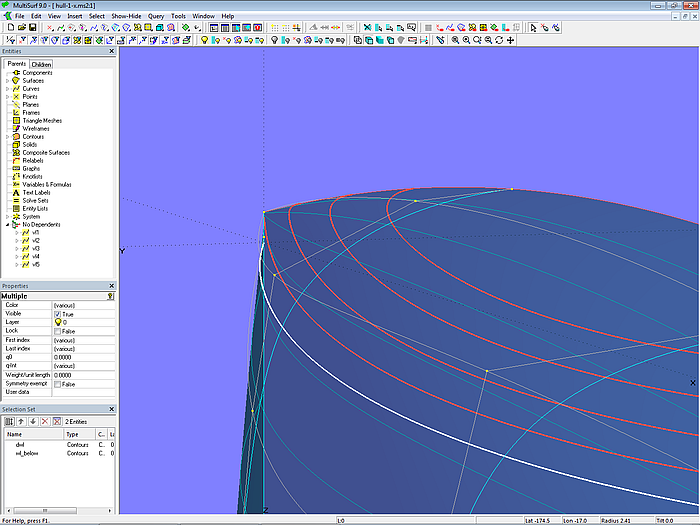
Model hull-1.ms2 – the parameter curves run to the lower forefoot area; p14 is twin point.
2.2 Hull with rounded forefoot
When the transition to the bottom contour is rounded the hollow run of the waterlines in the area of the stem end is less pronounced. Concave waterlines are also eliminated in the same way here, namely by influencing the shape the lofting curves. These must run towards the stem end, preferably slightly from above and down. Then there are no hollow waterlines. The simplest way to influence the lofting curves is through the arrangement of the cps. The lofting curves run to where they are close together.
An example shows model hull-2.ms2. In order for the lofting curves to be concentrated in the forefoot, Point p13 is included twice in the parent list of cps for mc1.
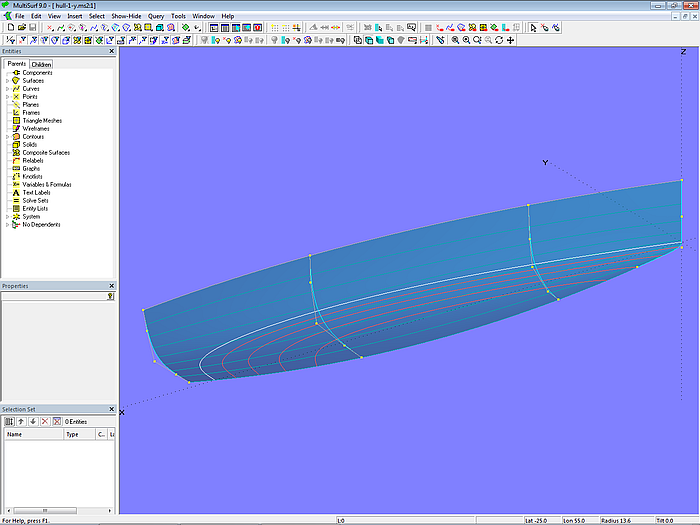
Model hull-2.ms2 – concentration of parameter curves in the forefoot area; p13 is twin point.
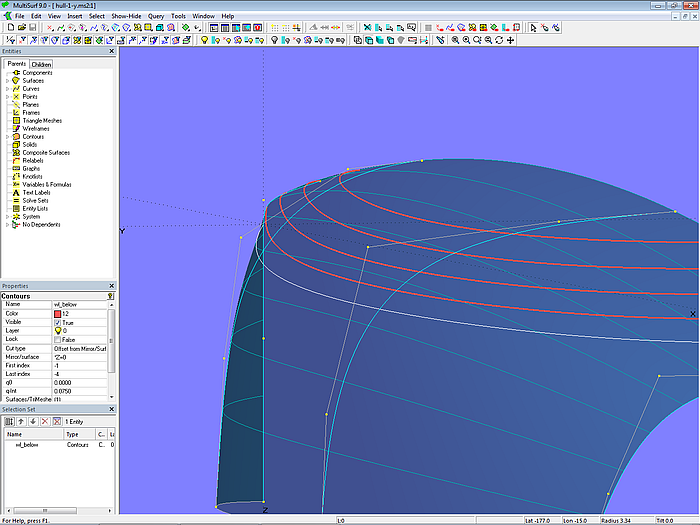
Model hull-2.ms2 – concentration of parameter curves in the forefoot area; p13 is twin point.
3 Shape effects on Foil Lofted Surface and Arc Lofted Surface
Tutorial 6, Modeling a Rudder in MultiSurf, reports on methods and strategies for modeling rudders. A section deals with shape effects on Foil Lofted Surfaces caused by different parameterization of the master curves. Several methods are presented to control the shape of the lofting curves.
In model rudder_floft.ms2, the 3 spanwise mcs are all B-spline Curves of equal degree and equal number of cps. Corresponding cps also have the same Z-position. This results in an identical parameter distribution and consequently a regular horizontal set of lofting curves (Foil Curves).
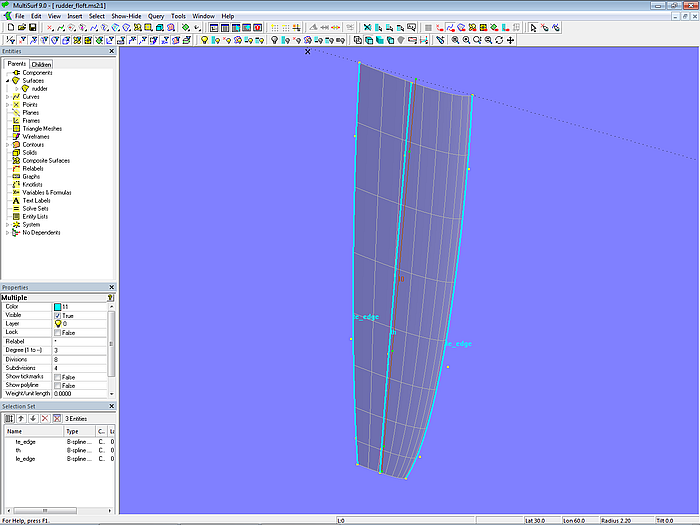
Model rudder_floft.ms2 – rudder surface as Foil Lofted Surface; the same curve type and number of cps with equal Z-position results in equal parameterization of the master curves and thus a regular set of the parameter curves.
Tutorial 13, Decks and Superstructures, gives an example of how to create a deck with an Arc Lofted Surface. When constructing this model, special attention is paid to the same parameterization of the master curves. In model deck_arcloft.ms2 mc1 is the top edge of the hull (C-spline Lofted Surface), mc2 is a relative C-spline Curve with the same number and longitudinal position of cps, and mc3 (Projected Curve) is the projection of mc2 onto the centerplane. Thus, an identical parameter distribution of the mcs is hardwired in the model and the lofting curves (arcs) all run in transverse planes. Which would not be the case with unequal parameterization of the mcs.
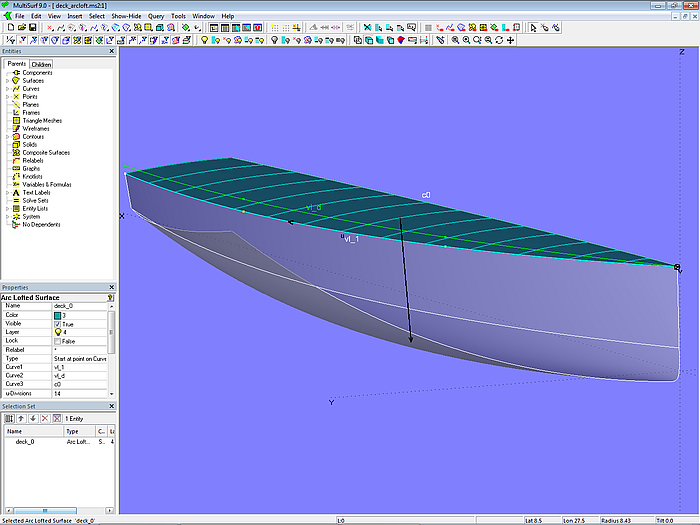
Model deck_arcloft.ms2 – deck as Arc Lofted Surface; due to the identical parameterization of the mcs, the lofting curves (arcs) are planar transversely.
So much about shape effects on Lofted Surfaces.
======================================================================================