MultiSurf Workshop Hoorn 2016
Selected Support Topics
compiled by Reinhard Siegel
Content:
- 2 circles - how to specify the wanted intersection point
- section area curve inside a model
- Blister surface – effect of curve parametrization on shape
- guard rail - Sweep Surface versus Arc Lofted Surface
- how to make bubble like shapes
Selected Support Topics
Model 2circles.ms2
If two circles intersect (not touch), there are two intersection points.How to specify the wanted intersection point is demonstrated in the model 2circles.ms2.
Create a bead (e2) on the curve (circle) which is to be cutted and position it near to the wanted intersection. Then, when you create the Intersection Bead (e1), select for the entry field “Bead/curve1” in the Properties manager not the curve (circle) itself, but use instead this guide bead.

Model 2circles.ms2 - two full circles intersect in two points. By use of a guide bead (e2) you can control which is the proper one.
The shown method is applicable also in situations, where two curves intersect at multiple locations.
Section area curve inside a model
Model section_area_curve.ms2
Apart from being a measure for the displaced volume of a hull, the distribution of immersed cross section area along the flotation waterline axis can reveal for the educated eye information on hydrodynamic resistance. The model section_area_curve.ms2 demonstrates the construction of a section area curve inside a hull model.
First the edgesnakes along stem and fairbody profile are combined in the PolySnake n2. Next the hull surface is intersected by the waterplane in the Intersection Snake n_wl. At start and end of n_wl the rings r1 and r2 are located. On the Line l1, which connects both rings, the Bead e1 is positioned. At the location of e1 both snake n_wl and snake n2 are intersected in the XYZRings r3 and r4.
Now these two rings are connected by the oblique Line l2, which is next projected upon the hull surface as Projected Snake n1. Note, that this projection uses the Bead e1 as “Mirror/surface”. Thus the projection will not fail due to a too small angle between surface and projection line (all projection lines radiate from e1).

Model section_area_curve.ms2 - section area curve construction. When the hull is edited, the curve will adopt automatically.
Snake n1 is mirrored against the centerplane, then both curves are spanned by the Ruled Surface immersed_section. Its area is determined by using the AREA formula and the value is assigned to the z-coordinate of the Point pt1. Finally, the Procedural Curve c1 illustrates, how the immersed cross section changes from bow to stern.
Effect of curve parametrization on fairness
Model blister-1.ms2
In model blister-1.ms2 a Blister surface is used to create a cabin. It mainly has three supports Snake1 identifies the parent surface and specifies the contact of the blister on that surface. Snake2 is a snake, magnet, or ring on the same surface as Snake1, generally located inside Snake1. Apex is a curve or point entity that specifies the apex of the blister. The Blister surface “softens” the area between the two snakes, bending it upwards until Snake1 touches Apex.
Here in our model the B-spline Snake cabin_foot defines the cabin edge on the deck surface. The B-spline Curve cabin_top determines the cabin profile on centerplane. It is projected on to the deck as Projected Snake n1.
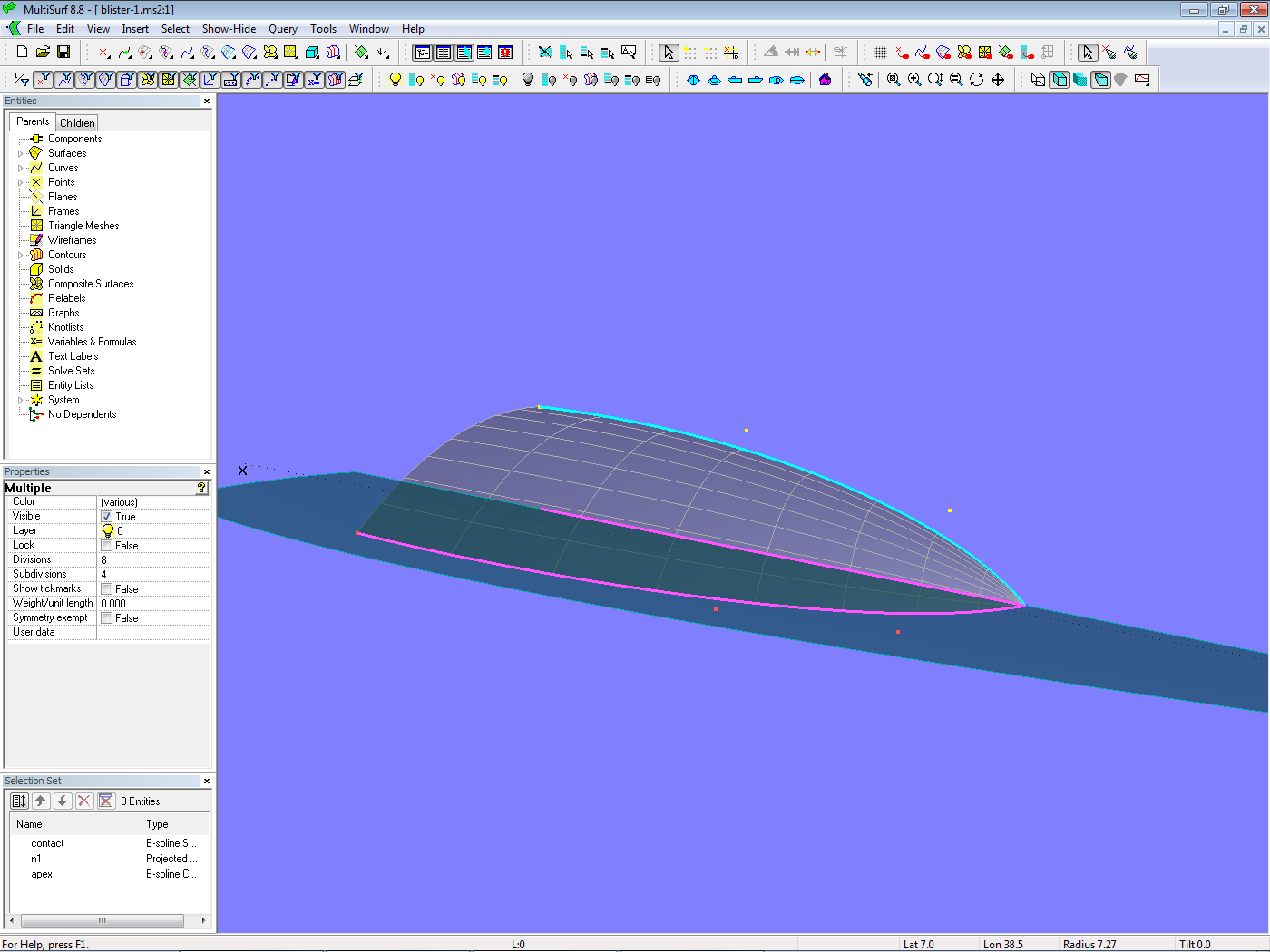
Model blister-1.ms2 - cabin by Blister surface
In Wireframe view this quick to build cabin looks ok. However, Render view reveals a ridge along the top of the blister.

Model blister-1.ms2 - ridge along the top of the Blister surface
The ridge is caused by the unsimilar t-parameter distribution of the contact and apex curves. That is, for a given t-parameter value the corresponding points on the curves cabin_foot and cabin_top have different x-coordinates.
If the control points 2 and 3 of the B-spline Curve cabin_top are moved forward to the same x-position of the corresponding control magnets of cabin_foot, the t-parameter distribution gets similar and the ridge disappears.
However, the cabin profile then looks too blunt and ends normal to the deck, what is not the shape we want.
Model blister-2.ms2
By using a simple procedural construction the apex curve cabin_top can be forced upon the t-parameter distribution of the contact curve cabin_foot (relabeling). This is shown in model blister-2.ms2.
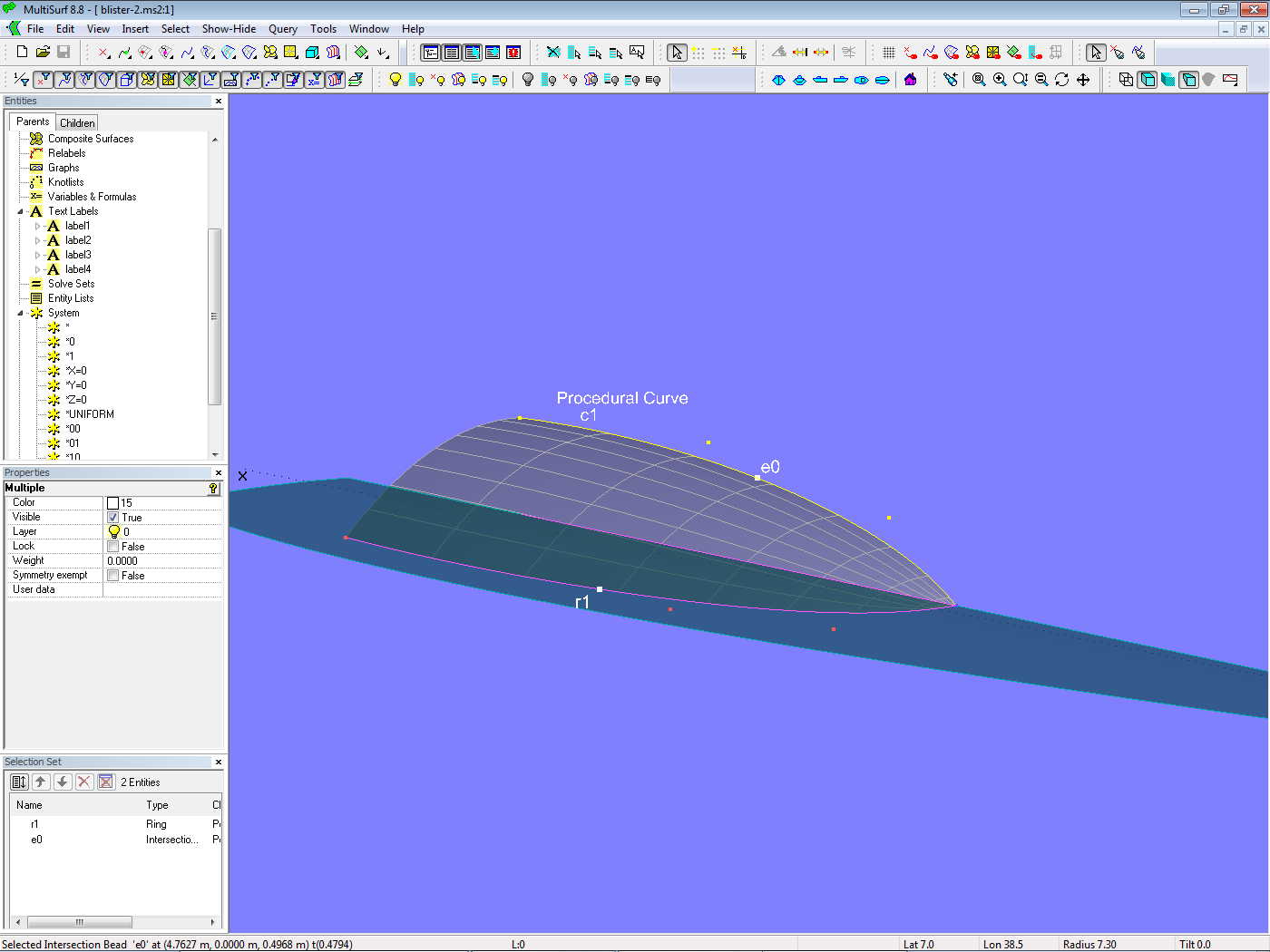
Model blister-2.ms2 – curve cabin_top relabeled by Procedural Curve
First Ring r1 is put on the snake cabin_foot. Second, at its x-position the curve cabin_top is intersected in the Intersection Bead e0. This construction is repeated for all positions of r1 by the Procedural Curve c1. Finally c1 adopts all suitable children of cabin_top.
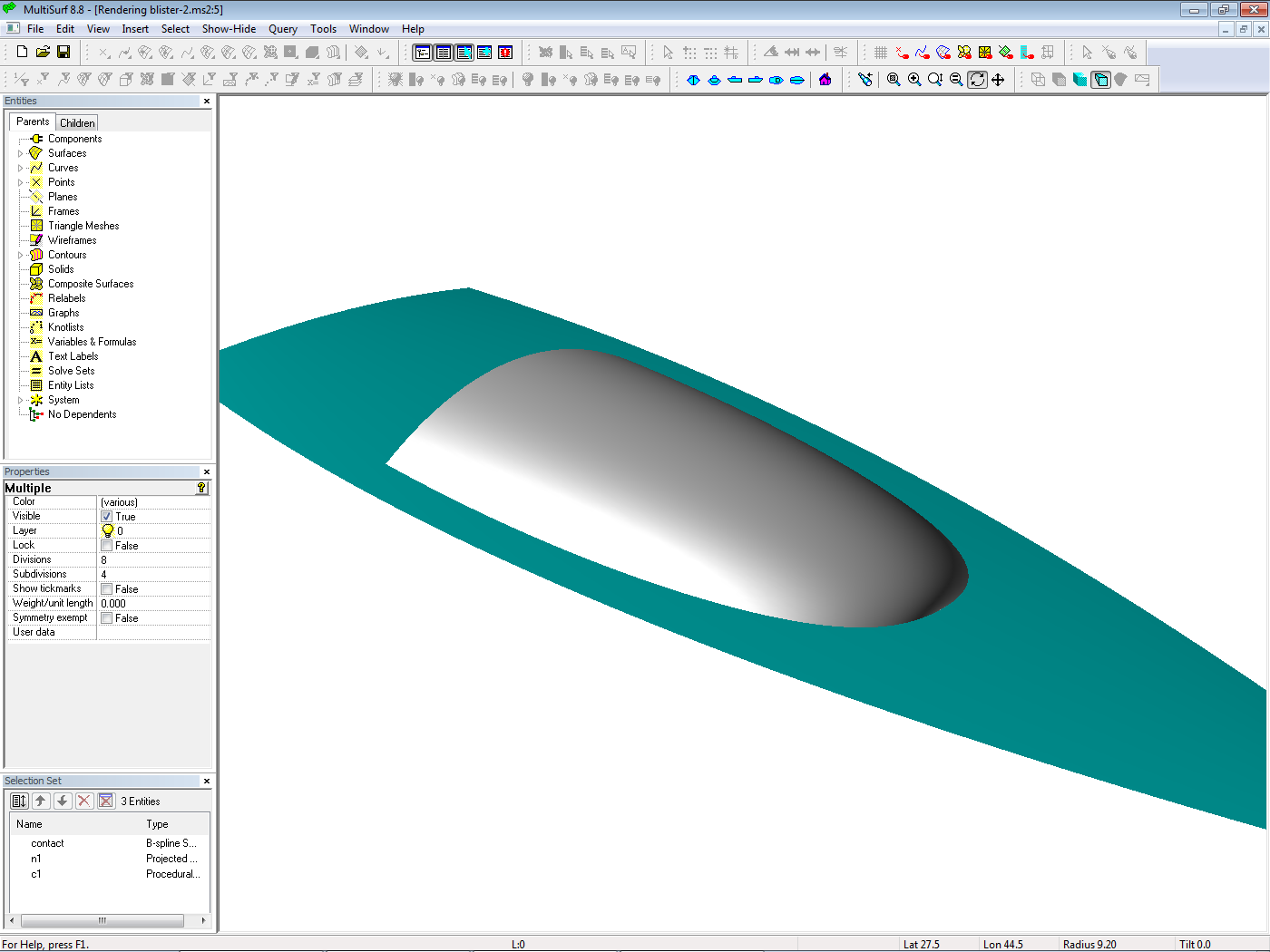
Model blister-2.ms2 – curve cabin_top relabeled
Guard rail - Sweep Surface vs. Arc Lofted Surface
Model guard-1.ms2: Sweep Surface
A guard rail of semi-circular cross section shape is to be attached along a portion of the hull sheer line. A modification of the method shown in the model GUARD.ms2 of the Examples folder is as follows.
First, the EdgeSnake n0 along the sheer line is created. Next, Rings r1 and r2 are positioned on n0 to define start and end of SubSnake n1, specifying the wanted portion to be protected by the guard rail. Based on n1 is the Offset Curve c1. Then Ring r3 is put on SubSnake n1 at t = 0 (start). On r3 depends the Tangent Point pt1, its offset value being equal to the radius of the guard rail. Also on r3 depends the Offset Point pt2; between both r3 and pt2 the Line l0 is spanned (i. e. normal vector to the hull surface at point r3).
Now, the Tangent Point pt1 is rotated by 90 degrees around Line l0 resulting in Rotated Point pt3, which then is projected upon the hull surface as Projected Magnet m1. This magnet m1 is support for the Mirrored Point pt4 as well as for the Offset Point pt5 (offset value equal to radius). The points r3, pt5 and pt4 now define the Arc c0 (type = 1).
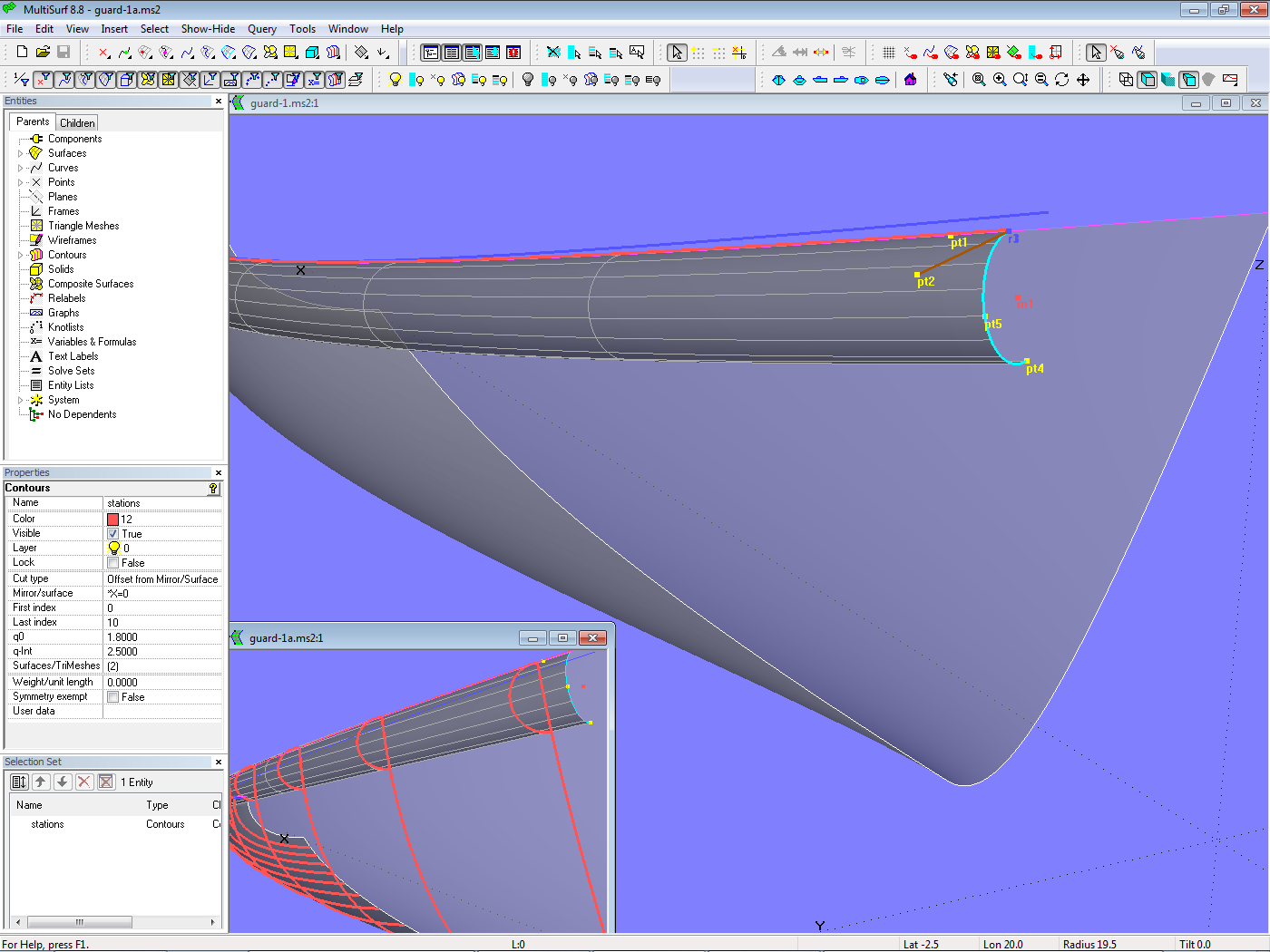
Model guard-1.ms2 – guard rail along the sheerline by Sweep Surface
Using the supports ring r3 as Bead, curve c0 as Shape and the Offset Curve c1 as Guide the Sweep Surface guard is created.
However, the Contours stations, which cut hull and guard rail, show, that there is a gap along the bottom edge of the rail and the hull surface. The greater the radius, the larger the gap. The reason is, that the Sweep Surface twist is specified by the direction of the normal vector along the sheer edge of the hull. But since the hull topside is not flat transversely, this direction is changing with distance from the sheer.
An alternative approach demonstrates model guard-2.ms2.
Model guard-2.ms2: Arc Lofted Surface
The basis setup is the same as in the previous model. However, the surface type for the guard rail is an Arc Lofted Surface. Its three longitudinal master curves are SubSnake n1 along the sheer, the Offset Curve c1 and the Procedural Snake n3. Support for the Offset Curve c1 is another Procedural Snake (n2).

Model guard-2.ms2 – guard rail along the sheerline by Arc Lofted Surface
The Procedural Snake n3 is based on the Projected Magnet m2, which projects the Mirrored Point pt4 upon the hull. Procedural Snake n2 repeats the creation of the Projected magnet m1. This construction guarantees that the rail will start and end on the hull surface.
How to make bubble-like shapes
The B-spline Surface and its relative, the B-spline Lofted Surface, are capable of being shaped to almost any geometry where aesthetic reasons and eye-catching appearance are of overwhelming importance. Also the Tangent Boundary Surface which is defined by boundary curves, a set of control values to influence the interior shape of the surface and a set of edge conditions is convenient in the design of freeforms.
Model freeform-1a.ms2
2 B-spline Mcs and one point supports the B-spline Lofted Surface. Mc1 defines the planform outline, mc2 the size of the bubble.
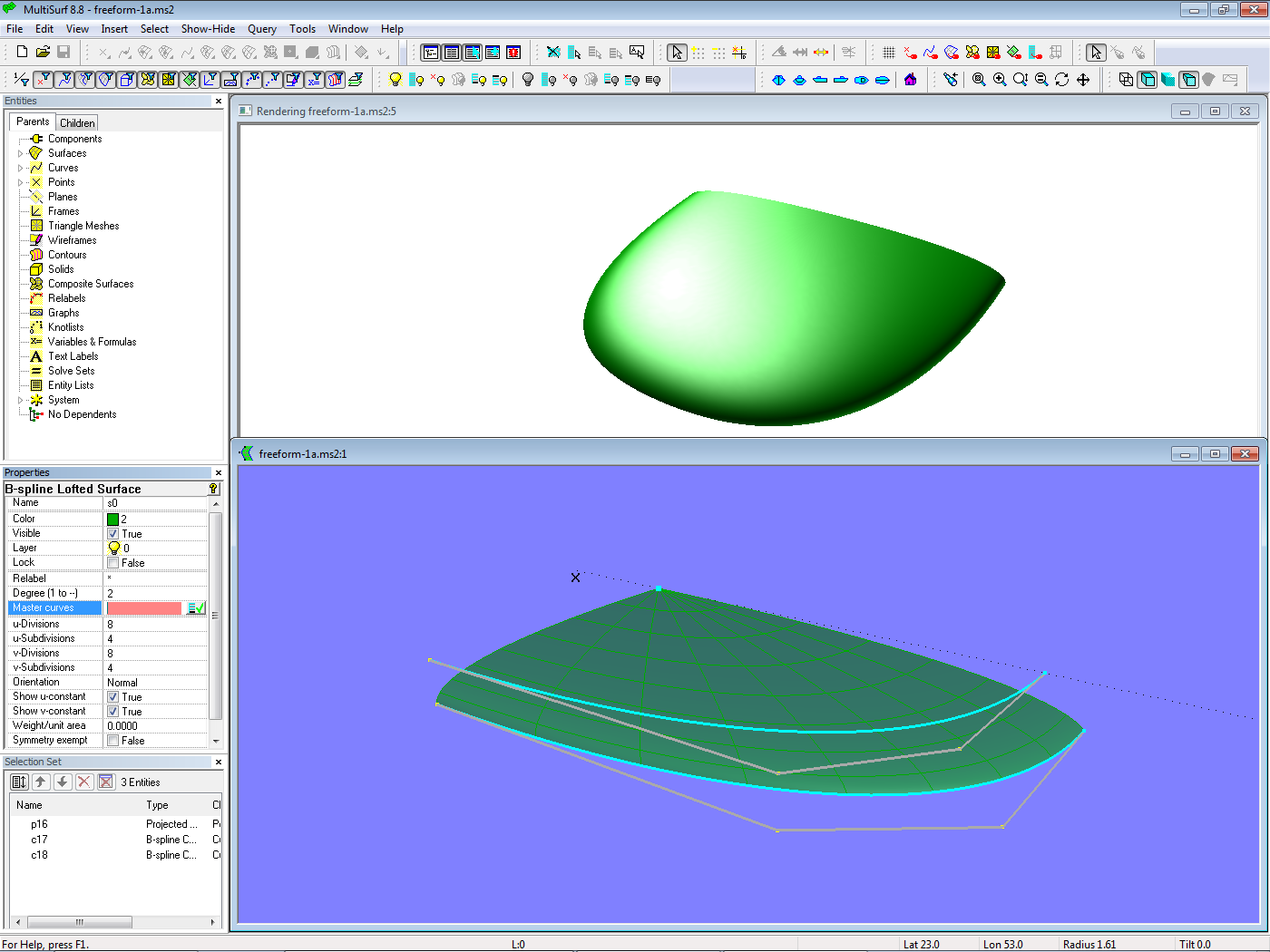
Model freeform-1a.ms2 – B-spline Lofted Surface; Wireframe view (master curves) and Render view
Model freeform-1b.ms2
Same as above, with additional Sweep Surface running along the lower edge.
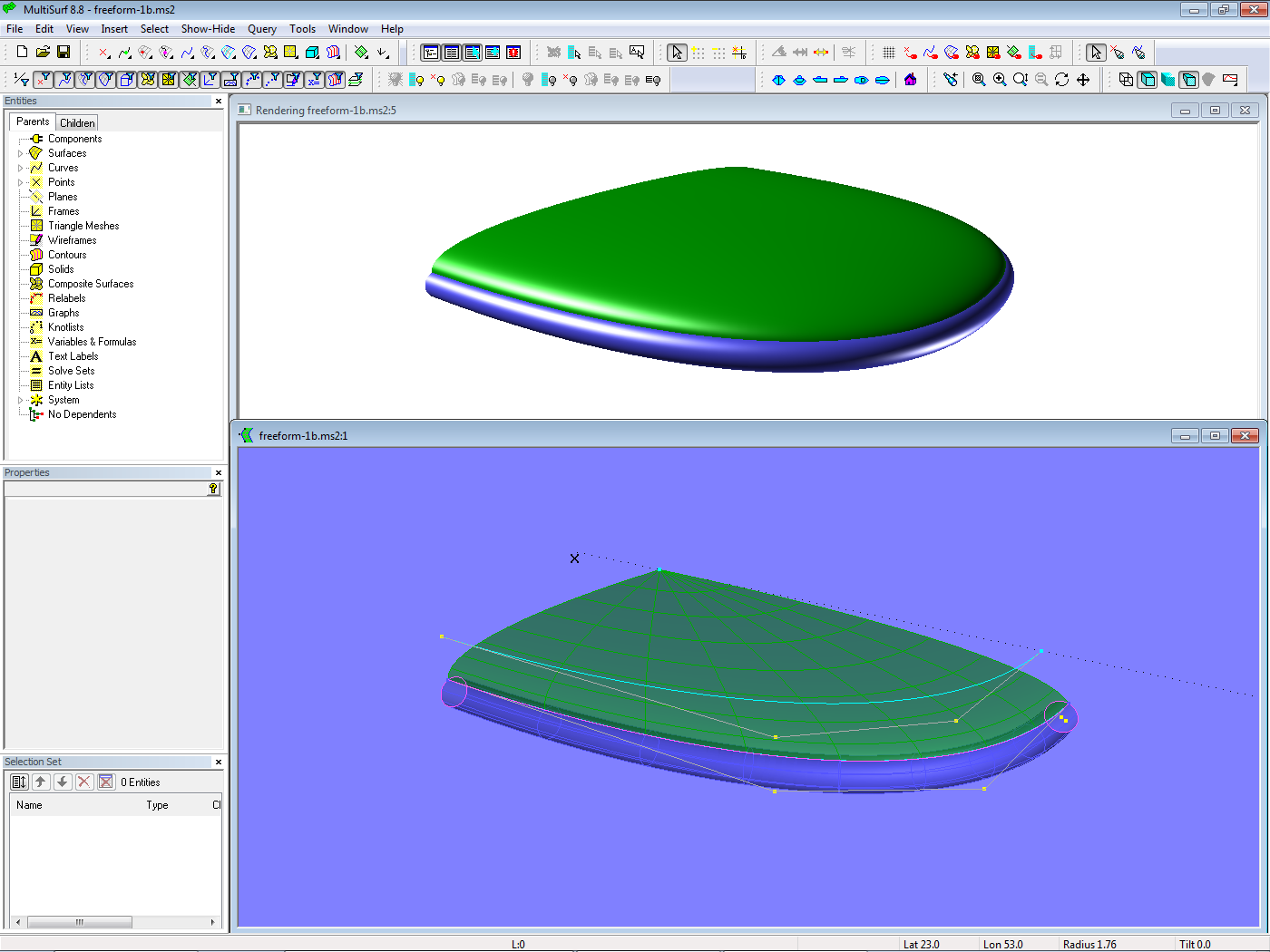
Model freeform-1b.ms2 – Sweep Surface attached to bottom edge of B-spline Lofted Surface
Model freeform-1c.ms2
Basis is a Sweep Surface which definies the planform outline. A Tangent Boundary Surface creates a hood.
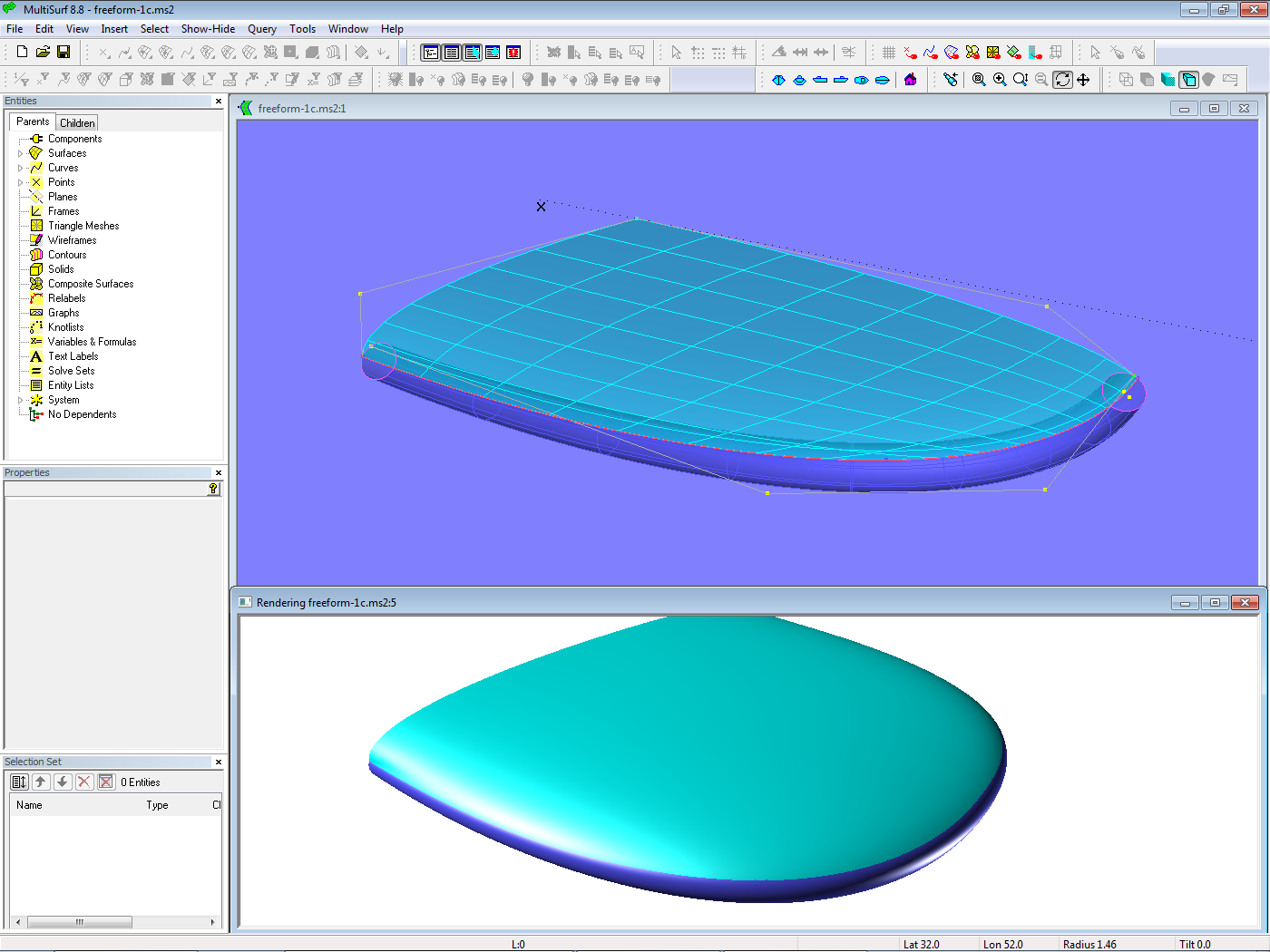
Model freeform-1c.ms2 – Tangent Boundary Surface joint smoothly with Sweep Surface
Model freeform-2a.ms2
The B-spline Lofted Surface is supported bz 4 B-spline mcs, which run in transeverse direction. Mcs have same degree and number of control points.
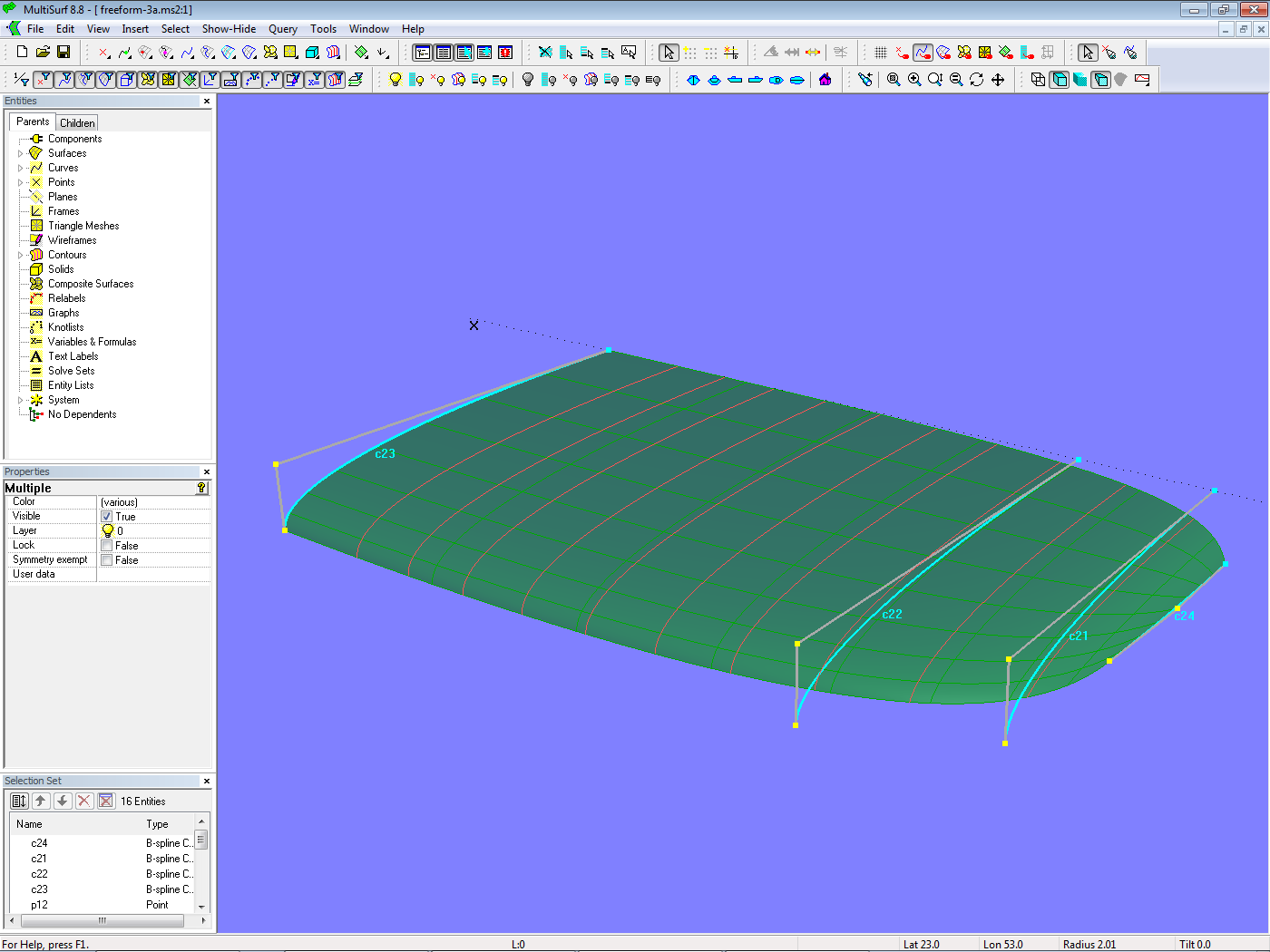
Model freeform-2a.ms2 – B-spline Lofted Surface; mcs arranged in transverse direction
Model freeform-2b.ms2
Same surface as before, but the mcs are arranged in longitudinal direction.

Model freeform-2b.ms2 – B-spline Lofted Surface on longitudinal master curves
Model freeform-3.ms2
B-spline Lofted Surface on three supports – the B-spline Curve c0 determines the planform outline, c1 is a Copy Curve and the B-spline Curve c2 defines the form of the inner edge. The Copy Curve c1 is vertically above c0, so the surface starts vertically everywhere along the outer edge.

Model freeform-3.ms2 – Shaded view

Model freeform-3.ms2 – Render view